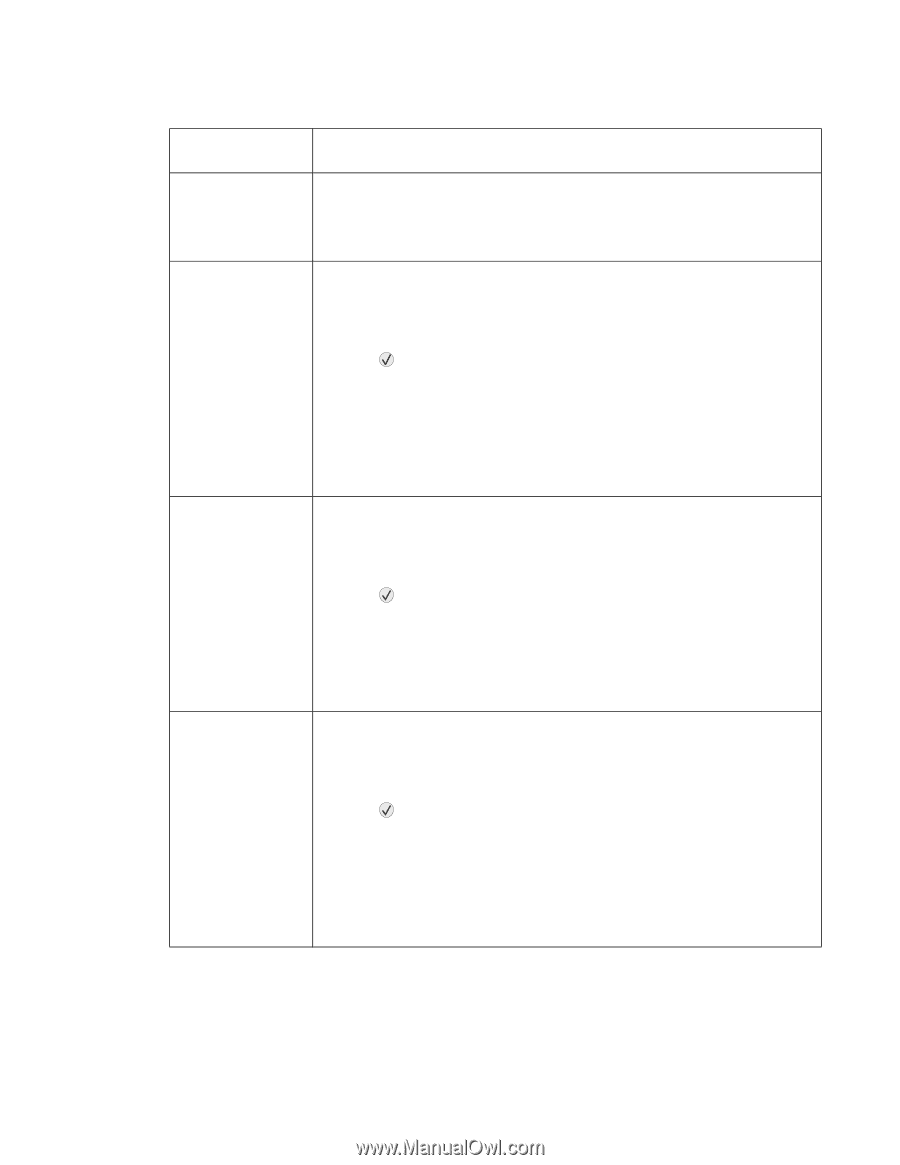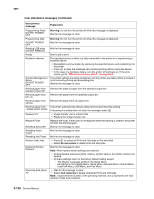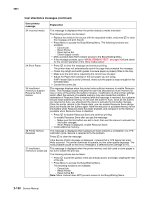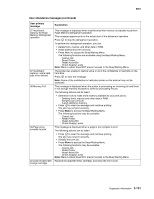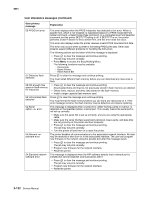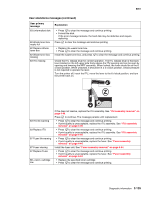Lexmark C772N Service Manual - Page 175
Check Supply Levels, Standard USB port
 |
UPC - 734646047227
View all Lexmark C772N manuals
Add to My Manuals
Save this manual to your list of manuals |
Page 175 highlights
5061 User attendance messages (continued) User primary message Explanation 55 Unsupported option in slot This message displays when an unsupported option is installed or when an unsupported flash DIMM, such as a C750 version, is installed in a memory slot. 1. Turn the printer off. 2. Remove the unsupported option. 3. Turn the printer on. 56 Parallel port disabled This message may appear when data is sent to the printer across a parallel port, but the port is disabled. Note: Once the error is displayed the first time, reporting of further errors is suppressed until the printer is reset or menus are entered. The following actions can be taken: • Press to clear the message. Any data received on the parallel port is discarded. • Press Menu to access the Busy/Waiting Menu. The following functions may be available: - Reset Printer - Reset Active Bin - Check Supply Levels Note: Menu Lockout does NOT prevent access to the Busy/Waiting Menu. Note: Make sure the Parallel Buffer menu item is not set to Disabled. 56 Serial port disabled These messages may appear when data is sent to the printer across a serial port, but the port is disabled. Note: Once the error is displayed the first time, reporting of further errors is suppressed until the printer is reset or menus are entered. The following actions can be taken: • Press to clear the message. Any data received on the serial port is discarded. • Press Menu to access the Busy/Waiting Menu. The following functions may be available: - Reset Printer - Reset Active Bin - Check Supply Levels Note: Menu Lockout does NOT prevent access to the Busy/Waiting Menu. 56 Standard USB port These messages may appear when data is sent to the printer across the USB port, disabled but the port is disabled. 56 US port disabled Note: Once the error is displayed the first time, reporting of further errors is suppressed until the printer is reset or menus are entered. The following actions can be taken: • Press to clear the message. Any data received on the USB port is discarded. • Press Menu to access the Busy/Waiting Menu. The following functions may be available: - Reset Printer - Reset Active Bin - Check Supply Levels Note: Menu Lockout does NOT prevent access to the Busy/Waiting Menu. Note: Make sure the USB Buffer menu item is not set to Disabled. Diagnostic information 2-133