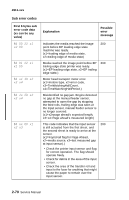Lexmark E238 Service Manual - Page 101
Displayed error codes, Printed error codes, Values, Return, Select
 |
View all Lexmark E238 manuals
Add to My Manuals
Save this manual to your list of manuals |
Page 101 highlights
4511-xxx Displayed error codes When a 9xx or 2xx error displays: 1. Press and hold Return, and press Select to view sub error codes. The first screen of information displays. Write down the information. 2. Continue pressing Return and Select until each screen of information is obtained. When the last screen displays, the original message displays. Printed error codes Additional information is available by printing the error log. See "Print Log" on page 3-33. Values In the table below, the values for common variables are listed below: • media source 10=Manual feeder 11=Tray 1 12=Tray 2 • media size 1=Letter 2=Legal 3=B5 4=A4 5=Executive 6=A5 7=Custom size 9=7¾ in. envelope A=#9 Envelope B=#10 Envelope C=8.661 in. Envelope D=C5 Envelope E=B5 Envelope F=Legal envelope Diagnostics-E340 and E342n 2-69