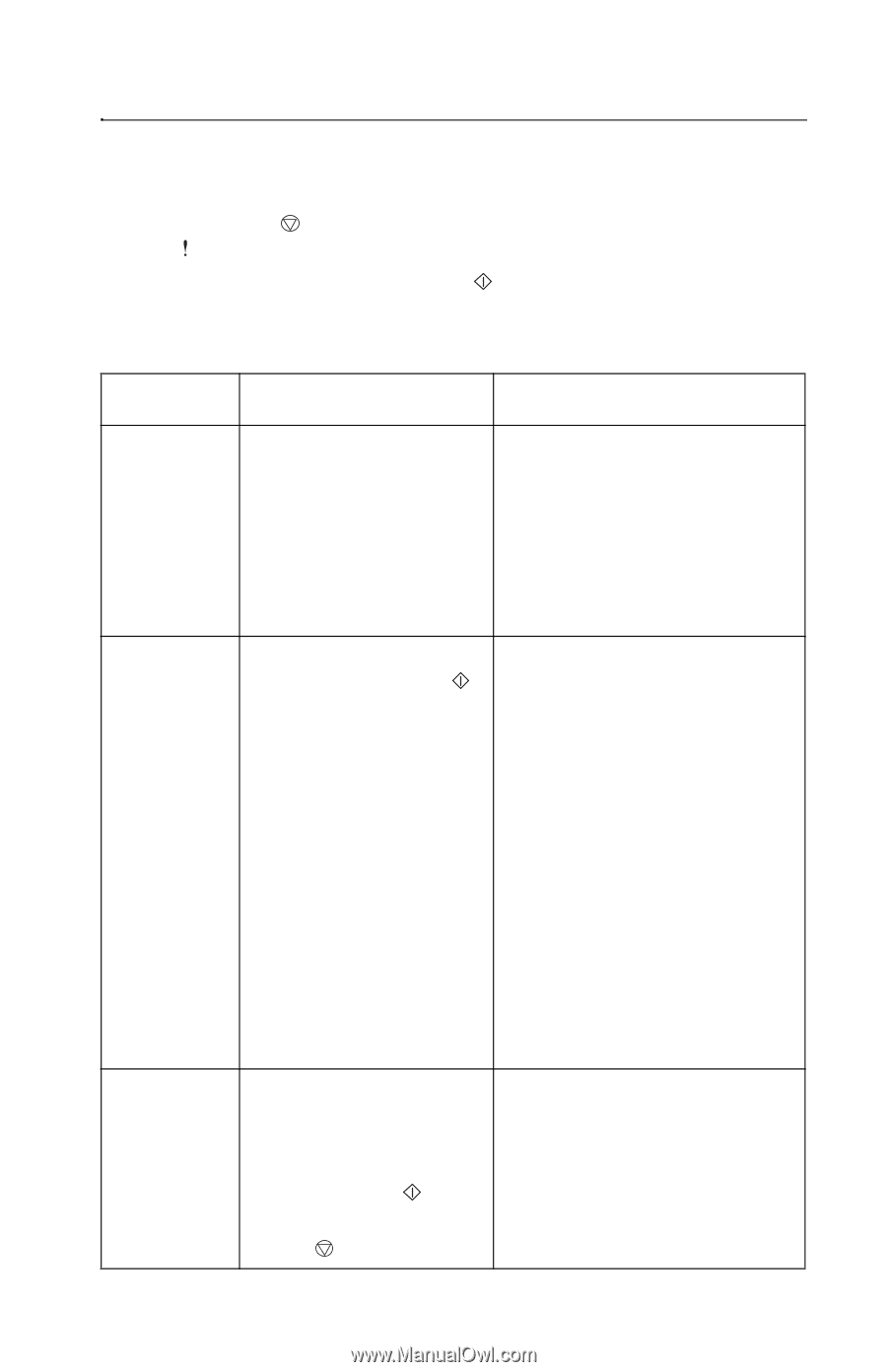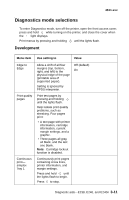Lexmark E238 Service Manual - Page 155
Diagnostics mode selections, Development
 |
View all Lexmark E238 manuals
Add to My Manuals
Save this manual to your list of manuals |
Page 155 highlights
4511-xxx Diagnostics mode selections To enter Diagnostics mode, turn off the printer, open the front access cover, press and hold while turning on the printer, and close the cover when the light displays. Print menus by pressing and holding until the lights flash. Development Menu item Use setting to Value Edge to Edge Allow a shift of all four margins (top, bottom, right, and left) to the physical edge of the page (printable area of supported paper). Setting is ignored by PPDS interpreter. Off (default) On Print quality pages Continuous print- simplex Tray 1 Print test pages by pressing and holding until the lights flash. Help isolate print quality problems, such as streaking. Four pages print: • A text page with printer information, cartridge information, current margin settings, and a graphic. • Three pages all gray, all black, and the last one blank. Note: Cartridge lockout function is disabled. Continuously print pages containing cross lines, printer information, and margin settings. Press and hold until the lights flash to begin. Press to stop. Diagnostic aids-E238, E240, and E240n 3-11