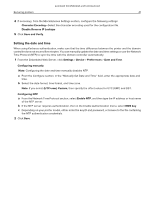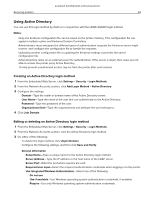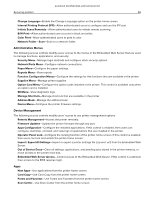Lexmark MC2325 Embedded Web Server Administrator s Guide - Page 46
Administrative Menus, Device Management
 |
View all Lexmark MC2325 manuals
Add to My Manuals
Save this manual to your list of manuals |
Page 46 highlights
Lexmark Confidential until announced Securing printers 46 • Change Language-Enable the Change Language option on the printer home screen. • Internal Printing Protocol (IPP)-Allow authenticated users to configure and use the IPP port. • Initiate Scans Remotely-Allow authenticated users to initiate remote scanning. • B/W Print-Allow authenticated users to print in black and white. • Color Print-Allow authenticated users to print in color. • Network Folder ‑ Scan-Scan to a network folder. Administrative Menus The following access controls modify users' access to the menus in the Embedded Web Server that are used to manage functions, applications, and security: • Security Menu-Manage login methods and configure other security options. • Network/Ports Menu-Configure network connections. • Paper Menu-Configure the paper settings. • Reports Menu-View reports. • Function Configuration Menus-Configure the settings for the functions that are available in the printer. • Supplies Menu-Manage printer supplies. • Option Card Menu-Configure the option cards installed in the printer. This control is available only when an option card is installed. • SE Menu-View diagnostic logs. • Manage Shortcuts-Manage shortcuts that are available in the printer. • Address Book-Manage the address book. • Device Menu-Configure the printer firmware settings. Device Management The following access controls modify users' access to use printer management options: • Remote Management-Access the printer remotely. • Firmware Updates-Update the printer firmware through any port. • Apps Configuration-Configure the installed applications. If this control is enabled, then users can configure, start/stop, uninstall, and view logs of applications that are installed in the printer. • Operator Panel Lock-Configure the locking function of the printer home screen. If this control is enabled, then users can lock and unlock the printer home screen. • Import / Export All Settings-Import or export a printer settings file (.zip and .ucf) from the Embedded Web Server. • Out of Service Erase-Clear all settings, applications, and pending jobs stored in the printer memory, or erase all data in the printer hard disk. • Embedded Web Server Access-Control access to the Embedded Web Server. If this control is restricted, then access to the EWS requires login. Apps • New Apps-Use applications from the printer home screen. • Card Copy-Use Card Copy from the printer home screen. • Forms and Favorites-Use Forms and Favorites from the printer home screen. • Scan Center-Use Scan Center from the printer home screen.