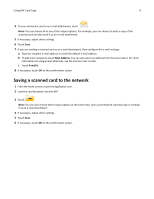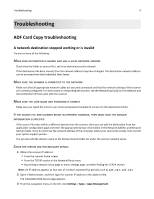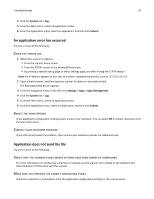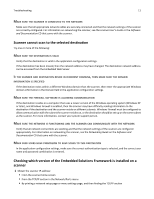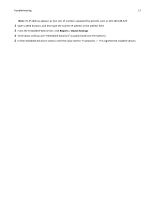Lexmark MX6500e 6500e ADF Card Copy Administrator's Guide - Page 12
Reports, Device Settings
 |
View all Lexmark MX6500e 6500e manuals
Add to My Manuals
Save this manual to your list of manuals |
Page 12 highlights
Troubleshooting 12 Note: An IP address appears as four sets of numbers separated by periods, such as 123.123.123.123. 2 Open a Web browser, and then type the scanner IP address in the address field. 3 From the Embedded Web Server, click Reports > Device Settings. 4 Scroll down until you see "Embedded Solutions" (usually found near the bottom). 5 In the Embedded Solutions section, note the value next to "Framework =". This signifies the installed version.

Note:
An IP address appears as four sets of numbers separated by periods, such as 123.123.123.123.
2
Open a Web browser, and then type the scanner IP address in the address field.
3
From the Embedded Web Server, click
Reports
>
Device Settings
.
4
Scroll down until you see “Embedded Solutions” (usually found near the bottom).
5
In the Embedded Solutions section, note the value next to “Framework =”. This signifies the installed version.
Troubleshooting
12