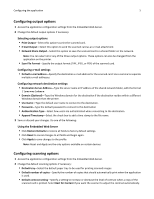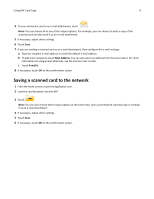Lexmark MX6500e 6500e ADF Card Copy Administrator's Guide - Page 3
ADF Card Copy, User's Guide
 |
View all Lexmark MX6500e 6500e manuals
Add to My Manuals
Save this manual to your list of manuals |
Page 3 highlights
Overview 3 Overview ADF Card Copy lets you quickly and easily copy insurance, identification, and other wallet‑sized cards using the automatic document feeder (ADF). You can scan and print both sides of a card on a single page, saving paper and showing the information on the card in a more convenient manner. From the scanner, it lets you send the scanned card as an email attachment or save it on a shared folder on the network. For more information on two‑sided scanning, see the User's Guide that came with the scanner.

Overview
ADF Card Copy
lets you quickly and easily copy insurance, identification, and other wallet
‑
sized cards using the automatic
document feeder (ADF). You can scan and print both sides of a card on a single page, saving paper and showing the
information on the card in a more convenient manner. From the scanner, it lets you send the scanned card as an e-
mail attachment or save it on a shared folder on the network. For more information on two
‑
sided scanning, see the
User’s Guide
that came with the scanner.
Overview
3