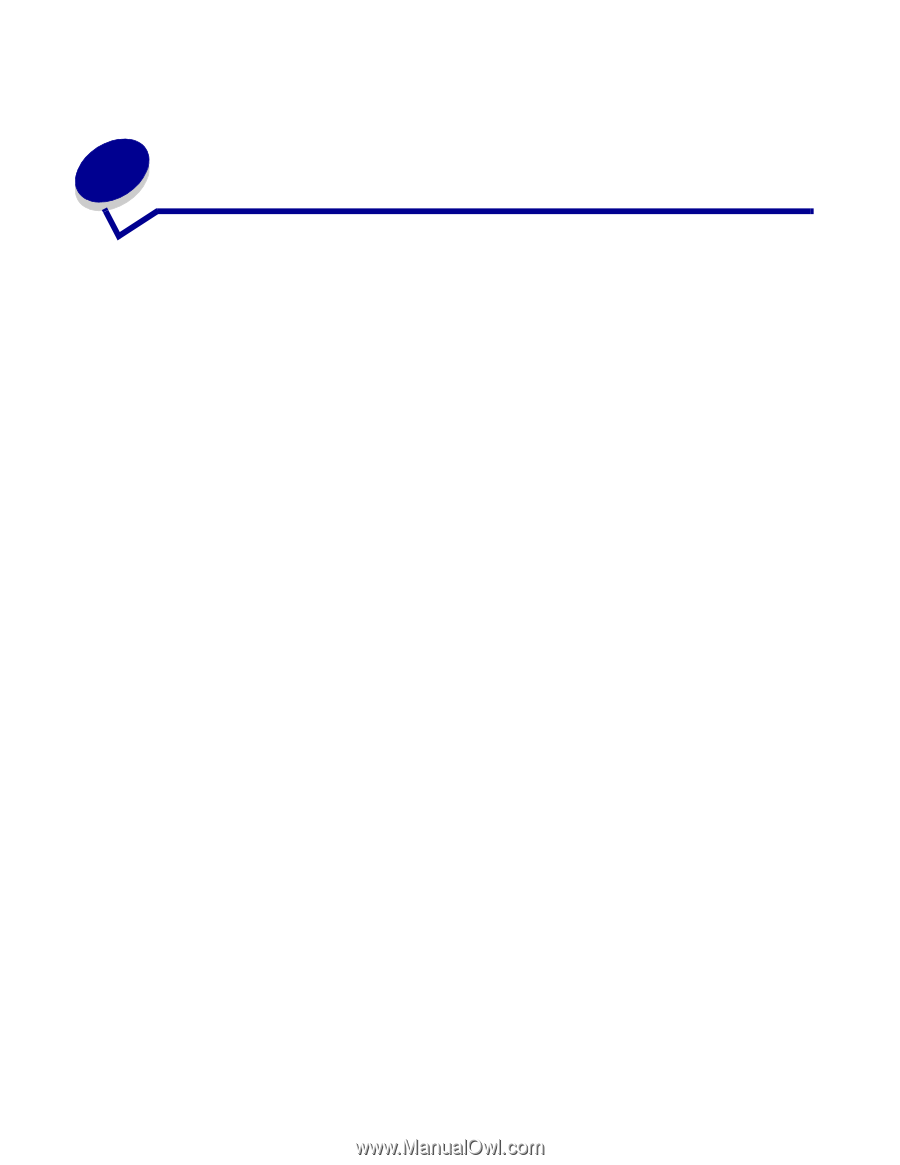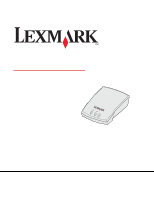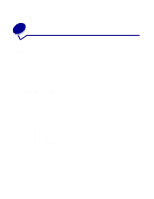Contents
2
Contents
Chapter 1:
Introduction
.................................................................
6
Chapter 2:
Setup
............................................................................
7
Requirements
.................................................................................................
7
Connecting the hardware
...............................................................................
8
Understanding the Setup Utility software
.......................................................
8
Chapter 3:
Troubleshooting
........................................................
12
The Power or USB indicator light is not on
...................................................
12
The Status indicator light is on
.....................................................................
12
An error message appears
...........................................................................
13
The Lexmark N4000e Setup Utility CD does not auto launch
......................
13
I don’t know which print server to select
.......................................................
13
My print server is not shown in the list
.........................................................
14
My printer is not shown in the list (No Printer Attached)
..............................
15
My print server is unconfigured
....................................................................
15
My network printer does not print
.................................................................
16
Chapter 4:
How Do I...?
................................................................
17
Print a test page
...........................................................................................
17
Print a print server setup page
.....................................................................
17
Uninstall the Lexmark N4000e Setup Utility software
..................................
18
Check the printer status
...............................................................................
18
Verify the network printer port
......................................................................
18
Determine if my print server is configured
....................................................
19
Change the print server network settings
.....................................................
20
Contact Lexmark
..........................................................................................
20