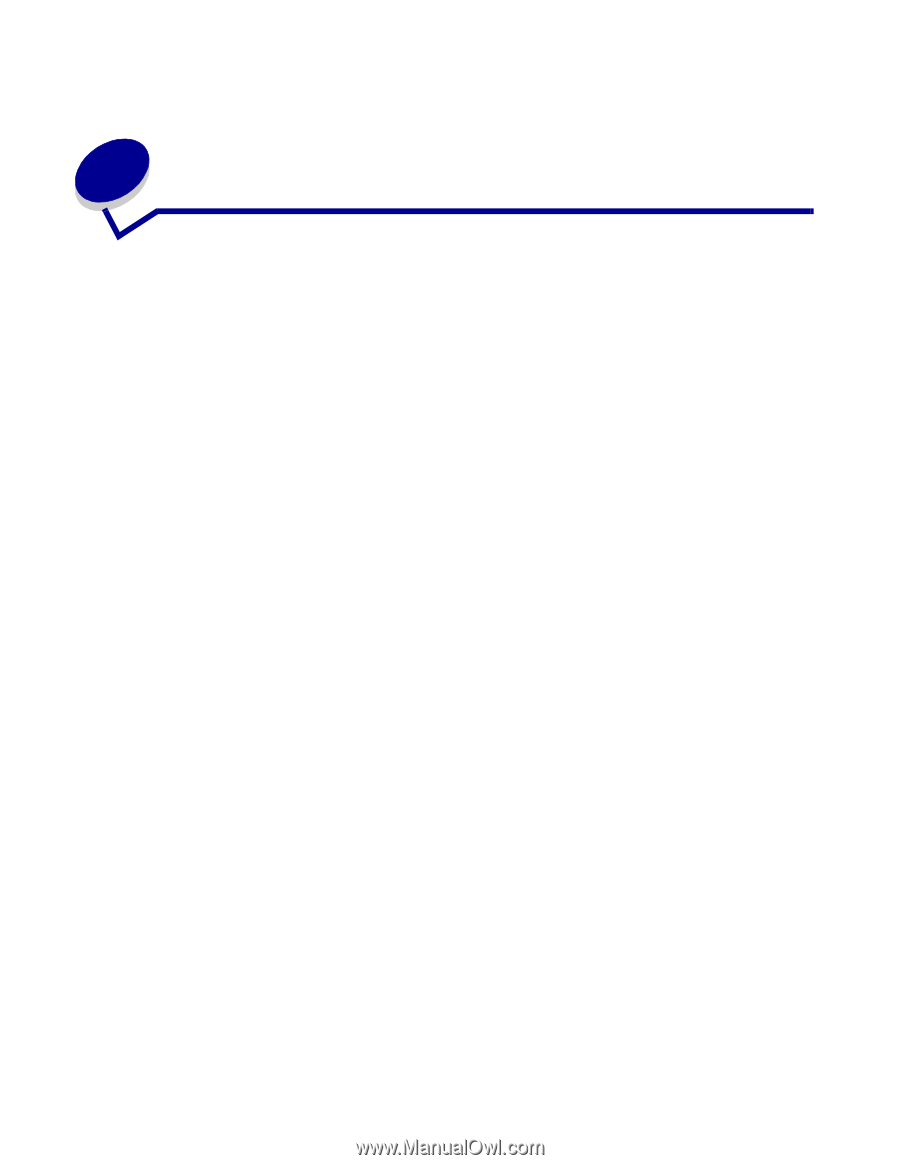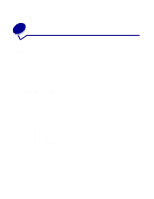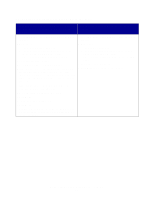Lexmark N4000e User's Guide - Page 7
Setup, Requirements - setup utility
 |
UPC - 734646025096
View all Lexmark N4000e manuals
Add to My Manuals
Save this manual to your list of manuals |
Page 7 highlights
2 Setup Requirements For setup, you need: • The Lexmark N4000e Print Server • An existing Ethernet (10/100 Base TX) network • An Ethernet (RJ-45, category 5) cable, purchased separately • A network-capable printer To find out if your printer is network-capable or for other printer-specific information, refer to the documentation that came with your printer or visit our Web site at: http://support.lexmark.com. • The Lexmark N4000e Setup Utility software CD • The printer software CD that came with your printer • A computer with a CD-ROM drive The computer must be connected to the network, have TCP/IP active and running, and have one of the following operating systems: • Windows 95 • Windows 98 • Windows Me • Windows NT • Windows 2000 • Windows XP • Windows 2003 Server Setup 7