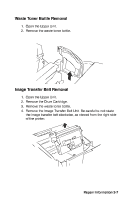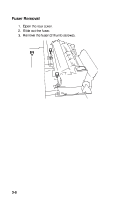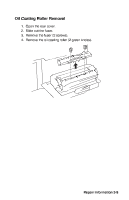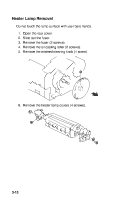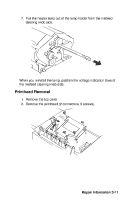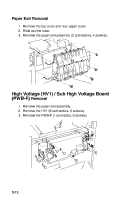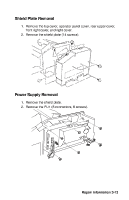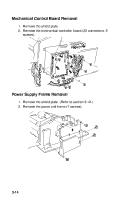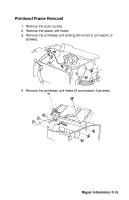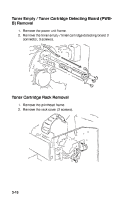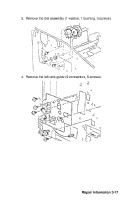Lexmark OptraImage SC 1275 Service Manual - Page 109
Lexmark OptraImage SC 1275 Manual
 |
View all Lexmark OptraImage SC 1275 manuals
Add to My Manuals
Save this manual to your list of manuals |
Page 109 highlights
Paper Exit Removal 1. Remove the top cover and rear upper cover. 2. Slide out the fuser. 3. Remove the paper exit assembly (2 connectors, 4 screws). High Voltage (HV1) / Sub High Voltage Board (PWB-F) Removal 1. Remove the paper exit assembly. 2. Remove the HV1 (9 connectors, 5 screws). 3. Remove the PWB-F (1 connector, 3 screws). 3-12

3-12
Paper Exit Removal
1.
Remove the top cover and rear upper cover.
2.
Slide out the fuser.
3.
Remove the paper exit assembly (2 connectors, 4 screws).
High Voltage (HV1) / Sub High Voltage Board
(PWB-F)
Removal
1.
Remove the paper exit assembly.
2.
Remove the HV1 (9 connectors, 5 screws).
3.
Remove the PWB-F (1 connector, 3 screws).