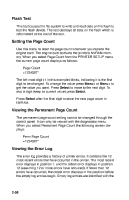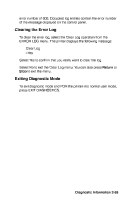Lexmark OptraImage SC 1275 Service Manual - Page 92
Lexmark OptraImage SC 1275 Manual
 |
View all Lexmark OptraImage SC 1275 manuals
Add to My Manuals
Save this manual to your list of manuals |
Page 92 highlights
Quick Disk Check This check runs a disk test that performs a non-destructive read/ write on one block per track on the disk. The power indicator blinks while the test runs and the following message appears on the display: Quick Disk Test Testing...If the test passes, the power indicator turns on solid and the following message displays: Quick Disk Test Test Passed If the test fails, the power indicator turns on solid and the following message displays: Quick Disk Test Test Failed Press Go, Return, or Stop to return to the DEVICE TESTS screen. DISK Test/Clean This test causes the file system to scan the disk for bad sectors and remove these blocks from the addressed space. This test destroys all data on the disk and should not be attempted on a good disk. Normally you only use this test when the disk contains bad data and is therefore unusable. The test executes in two phases: a writing or cleaning phase and a verifying or testing phase. This can be an extremely lengthy test depending on the size of the disk. Each phase of the test on a 540 MB hard disk takes approximately 14 minutes to complete. This test leaves the disk unformatted. The servicer or user must reformat the disk using the Format Disk menu operation. Diagnostic Information 2-57