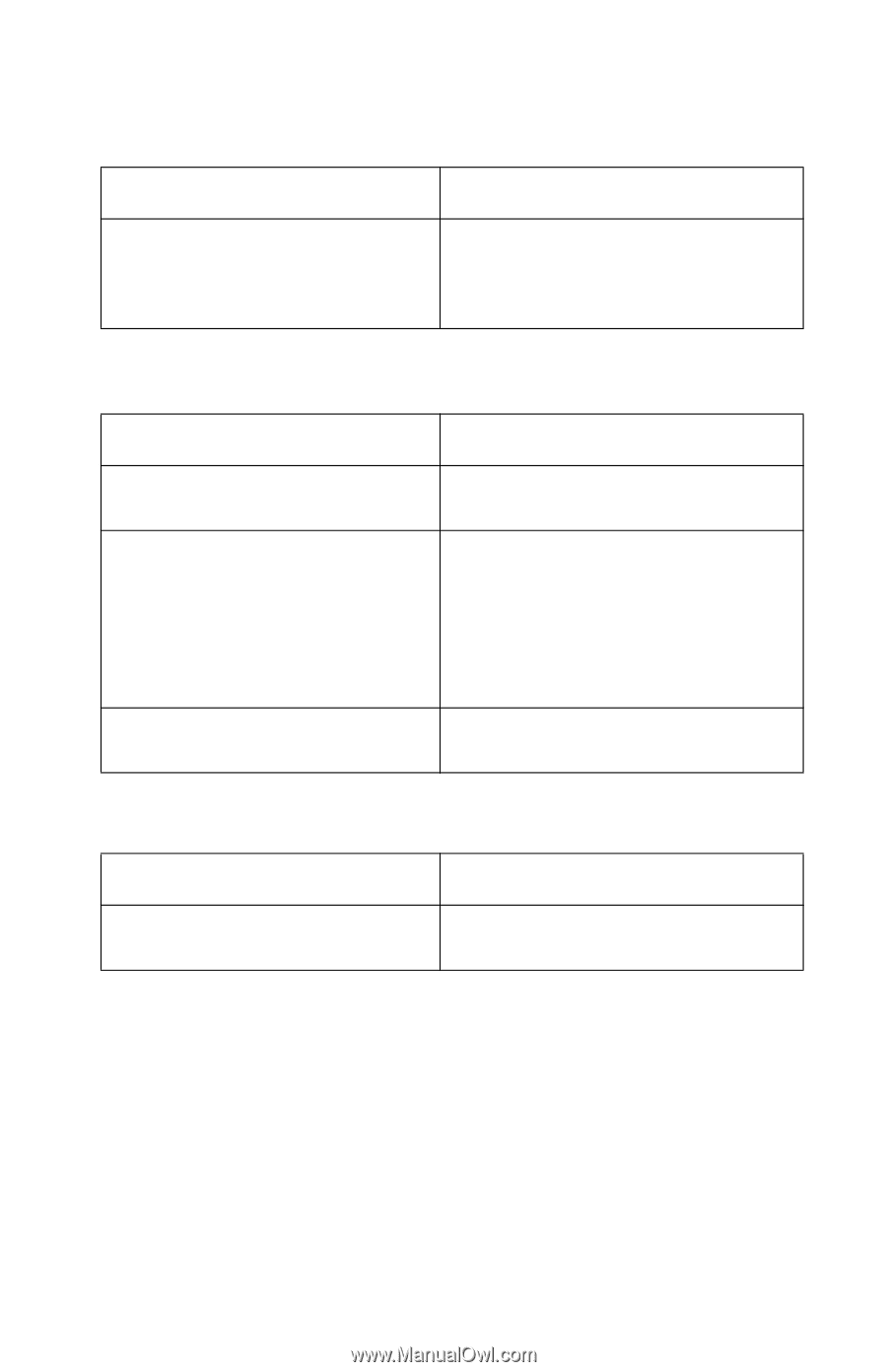Lexmark P122 Photo Jetprinter Service Manual - Page 19
CompactFlash/SmartMedia Card Problems, Paper Feed Problems, Power Problems, CompactFlash
 |
View all Lexmark P122 Photo Jetprinter manuals
Add to My Manuals
Save this manual to your list of manuals |
Page 19 highlights
4102-P01 CompactFlash/SmartMedia Card Problems Symptom Prints from a PC but does not print from a CompactFlash card. Prints from a SmartMedia card but does not print from a PC. Action Go to the "CompactFlash/ SmartMedia Service Check" on page 2-11. Paper Feed Problems Symptom Action Paper fails to stop at first print line. Go to the "First Print Line Service Check" on page 2-5. • Fails to pick paper • Picks more than one sheet of paper • Picks paper but fails to feed • Paper jams • Paper fails to exit • Noisy paper feed Go to the "Paper Feed Service Check" on page 2-8. Paper skews Go to the "Paper Path Service Check" on page 2-10. Power Problems Symptom No power in printer Action Go to the "Power Service Check" on page 2-11. Diagnostic Information 2-3