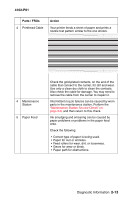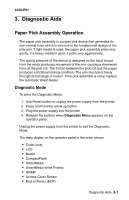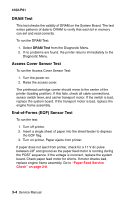Lexmark P122 Photo Jetprinter Service Manual - Page 33
Diagnostic Aids, Paper Pick Assembly Operation
 |
View all Lexmark P122 Photo Jetprinter manuals
Add to My Manuals
Save this manual to your list of manuals |
Page 33 highlights
4102-P01 3. Diagnostic Aids Paper Pick Assembly Operation The paper pick assembly is a paper pick device that generates its own normal force which is inherent in the fundamental design of the pick arm. If light media is used, the paper pick assembly picks very gently; if a heavy media is used, it picks very aggressively. The spring pressure of the device is designed so the input torque from the motor produces movement of the arm causing a downward force at the pick roll. The friction between the pick roll and the paper produces a frictional locking condition. The arm must pivot freely through its full range of motion. If the pick assembly is noisy, replace the automatic sheet feeder. Diagnostic Mode To enter the Diagnostic Mode: 1. Use Power button or unplug the power supply from the printer. 2. Press and hold the arrow up button. 3. Plug the power supply into the printer. 4. Release the buttons when Diagnostic Menu appears on the operator panel. Unplug the power supply from the printer to exit the Diagnostic Mode. The tests display on the operator panel in the order shown: • Code Level • LCD • Button • CompactFlash • SmartMedia • SmartMedia Write Protect • DRAM • Access Cover Sensor • End-of-Forms (EOF) Diagnostic Aids 3-1