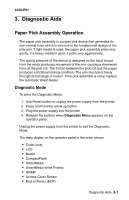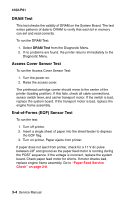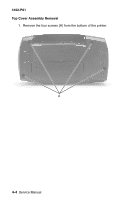Lexmark P122 Photo Jetprinter Service Manual - Page 35
CompactFlash Test, SmartMedia Test, SmartMedia Write Protect Test, Print, SmartMedia
 |
View all Lexmark P122 Photo Jetprinter manuals
Add to My Manuals
Save this manual to your list of manuals |
Page 35 highlights
4102-P01 CompactFlash Test This test checks the connection between a CompactFlash camera card and the System Board. It performs a write, read, and erase to the camera card. To run the CompactFlash Test: 1. Insert a camera card into the CompactFlash slot (top slot). 2. Select CompactFlash from the Diagnostic Menu. 3. Press Print to return to the Diagnostic Menu. Upon completion of the test, a Pass or Fail message appears. SmartMedia Test This test checks the connection between a SmartMedia camera card and the System Board. It performs a write, read, and erase to the camera card. To run the SmartMedia Test: 1. Insert a camera card into the SmartMedia slot (bottom slot). 2. Select SmartMedia from the Diagnostic Menu. 3. Press Print to return to the Diagnostic Menu. Upon completion of the test, a Pass or Fail message appears. SmartMedia Write Protect Test This test verifies that a SmartMedia Write Protect card is inserted. To run the SmartMedia Write Protect Test: 1. Insert a SmartMedia Write Protect card. 2. Select SmartMedia Write Protect from the Diagnostic Menu. 3. Press Print to return to the Diagnostic Menu. Diagnostic Aids 3-3