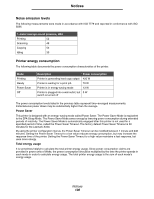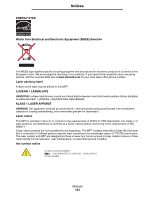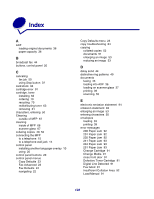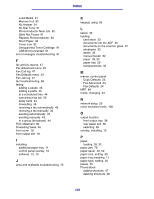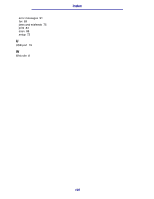Lexmark X340 User's Guide - Page 103
Fax Defaults menu, Unsupported Toner Cartridge
 |
View all Lexmark X340 manuals
Add to My Manuals
Save this manual to your list of manuals |
Page 103 highlights
Index Load Media 91 Memory Full 92 No Answer 91 No Dial Tone 91 Photoconductor Near Life 92 Qlink Not Found 91 Replace Photoconductor 92 Short Paper 92 Toner Low 92 Unsupported Toner Cartridge 91 USB Not Connected 91 error messages troubleshooting 91 F fax activity reports 47 Fax Advanced menu 23 Fax Call log 47 Fax Defaults menu 24 Fax Job log 47 fax troubleshooting 89 faxing adding a pause 45 adding a prefix 45 at a scheduled time 44 canceling a fax job 50 delay send 44 forwarding 46 receiving a fax automatically 45 receiving a fax manually 46 sending automatically 43 sending manually 43 to a group (broadcast) 44 FCC statement 94 forwarding faxes 46 front cover 18 front output slot 18 I installing additional paper tray 11 control panel overlay 10 software 12, 13 J jams and misfeeds troubleshooting 75 K keypad, using 50 L labels 33 loading card stock 33 documents into the ADF 36 documents on the scanner glass 37 envelopes 33 labels 33 manual feeder 32 paper 28, 32 paper tray 28 transparencies 33 M menus, control panel Copy Defaults 23 Fax Advanced 23 Fax Defaults 24 MFP 84 mode, changing 24 N network setup 25 noise emission levels 100 O output location front output tray 38 rear paper exit 38 selecting 38 overlay, installing 10 P paper loading 28, 32 paper jam 76 paper saver 40, 52 paper size, setting 35 paper tray,installing 11 paper type, setting 35 pause 45 Phone Book adding shortcuts 47 deleting shortcuts 48 103