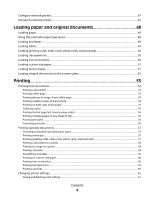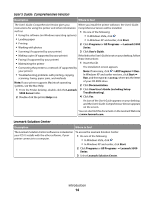Printer is not able to communicate with the computer
.................................................................................................
144
Problems when copying, scanning, or faxing
....................................................................................................................
144
Wrong printer is attached
..........................................................................................................................................................
144
Updating the printer software
.................................................................................................................................................
144
Bidirectional communication is not established
...............................................................................................................
145
Experiencing poor quality or incorrect output
..................................................................................................................
145
Cannot print from digital camera using PictBridge
.........................................................................................................
146
Partial 4 x 6 in. (10 x 15 cm) photo prints when using a PictBridge-enabled digital camera
............................
146
Jams and misfeeds troubleshooting
..........................................................................................................................
147
How to clear and avoid paper jams
........................................................................................................................................
147
Paper jam in the printer
..............................................................................................................................................................
147
Paper jam in the paper support
...............................................................................................................................................
148
Paper or specialty media misfeeds
.........................................................................................................................................
148
Printer does not feed paper, envelopes, or specialty media
.........................................................................................
149
Banner paper jams
.......................................................................................................................................................................
149
Paper continues to jam
...............................................................................................................................................................
150
Memory card troubleshooting
.....................................................................................................................................
150
Memory card cannot be inserted
............................................................................................................................................
150
Nothing happens when memory card is inserted
............................................................................................................
150
Copy troubleshooting
.....................................................................................................................................................
151
Copier does not respond
...........................................................................................................................................................
151
Scanner unit does not close
......................................................................................................................................................
151
Poor copy quality
..........................................................................................................................................................................
151
Partial document or photo copies
..........................................................................................................................................
152
Scan troubleshooting
......................................................................................................................................................
153
Scanner does not respond
........................................................................................................................................................
153
Scan was not successful
.............................................................................................................................................................
153
Scanning takes too long or freezes the computer
............................................................................................................
154
Poor scanned image quality
.....................................................................................................................................................
154
Partial document or photo scans
............................................................................................................................................
155
Cannot scan to a computer over a network
........................................................................................................................
155
Fax troubleshooting
.........................................................................................................................................................
155
Cannot send or receive a fax
.....................................................................................................................................................
155
Can send but not receive faxes
................................................................................................................................................
158
Can receive but not send faxes
................................................................................................................................................
158
Printer receives a blank fax
........................................................................................................................................................
160
Received fax has poor print quality
........................................................................................................................................
160
Caller ID information is not displayed
...................................................................................................................................
160
Fax Error
...........................................................................................................................................................................................
161
Fax Mode Unsupported
..............................................................................................................................................................
161
Remote Fax Error
...........................................................................................................................................................................
161
Phone Line Busy
............................................................................................................................................................................
162
Phone Line Error
............................................................................................................................................................................
163
Contents
9