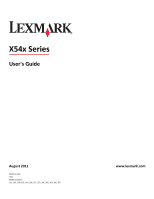Recycling
..................................................................................................................................................
46
Recycling Lexmark products
.............................................................................................................................
46
Recycling Lexmark packaging
............................................................................................................................
46
Returning Lexmark cartridges for reuse or recycling
........................................................................................
46
Loading paper and specialty media
............................................................
47
Linking and unlinking trays
......................................................................................................................
47
Linking trays
......................................................................................................................................................
47
Unlinking trays
..................................................................................................................................................
47
Assigning a Custom Type name
........................................................................................................................
47
Setting the Paper Size and Paper Type
....................................................................................................
48
Configuring Universal paper settings
......................................................................................................
48
Loading the standard 250
‑
sheet tray and optional 550
‑
sheet tray
.........................................................
49
Loading the 650
‑
sheet duo drawer
.........................................................................................................
52
Using the multipurpose feeder
...............................................................................................................
53
Using the manual feeder
.........................................................................................................................
55
Paper and specialty media guide
................................................................
57
Paper guidelines
......................................................................................................................................
57
Paper characteristics
.........................................................................................................................................
57
Unacceptable paper
..........................................................................................................................................
58
Selecting paper
.................................................................................................................................................
58
Selecting preprinted forms and letterhead
......................................................................................................
58
Storing paper
...........................................................................................................................................
59
Supported paper sizes, types, and weights
.............................................................................................
59
Paper sizes supported by the printer
................................................................................................................
59
Paper types supported by the printer
..............................................................................................................
61
Paper types and weights supported by the printer
..........................................................................................
61
Paper capacities
................................................................................................................................................
63
Printing
......................................................................................................
64
Printing a document
................................................................................................................................
64
Printing on specialty media
.....................................................................................................................
65
Tips on using letterhead
...................................................................................................................................
65
Tips on using transparencies
............................................................................................................................
66
Tips on using envelopes
....................................................................................................................................
67
Tips on using paper labels
.................................................................................................................................
67
Tips on using card stock
....................................................................................................................................
68
Printing from a flash drive
.......................................................................................................................
69
Supported flash drives and file types
......................................................................................................
70
Printing photos from a PictBridge
‑
enabled digital camera
.....................................................................
70
Contents
3