Lexmark X642E Advanced Manual - Page 36
Login with Windows, User identification, Card or Windows, Username, Password, Domain
 |
UPC - 734646258746
View all Lexmark X642E manuals
Add to My Manuals
Save this manual to your list of manuals |
Page 36 highlights
3 Using SafeCom Go Lexmark Login with Windows: If User identification (2.5.4) is Card or Windows, login by using either your card or by entering your Windows login credentials: 1. Enter Username on the touchscreen. Tap Next. 2. Enter Password on the touchscreen. Tap Next. 3. Enter Domain on the touchscreen. Tap Next. The solution can be configured to NOT prompt for the domain (2.5.5). Note: Username and Password cannot be blanks. D60711-14 36
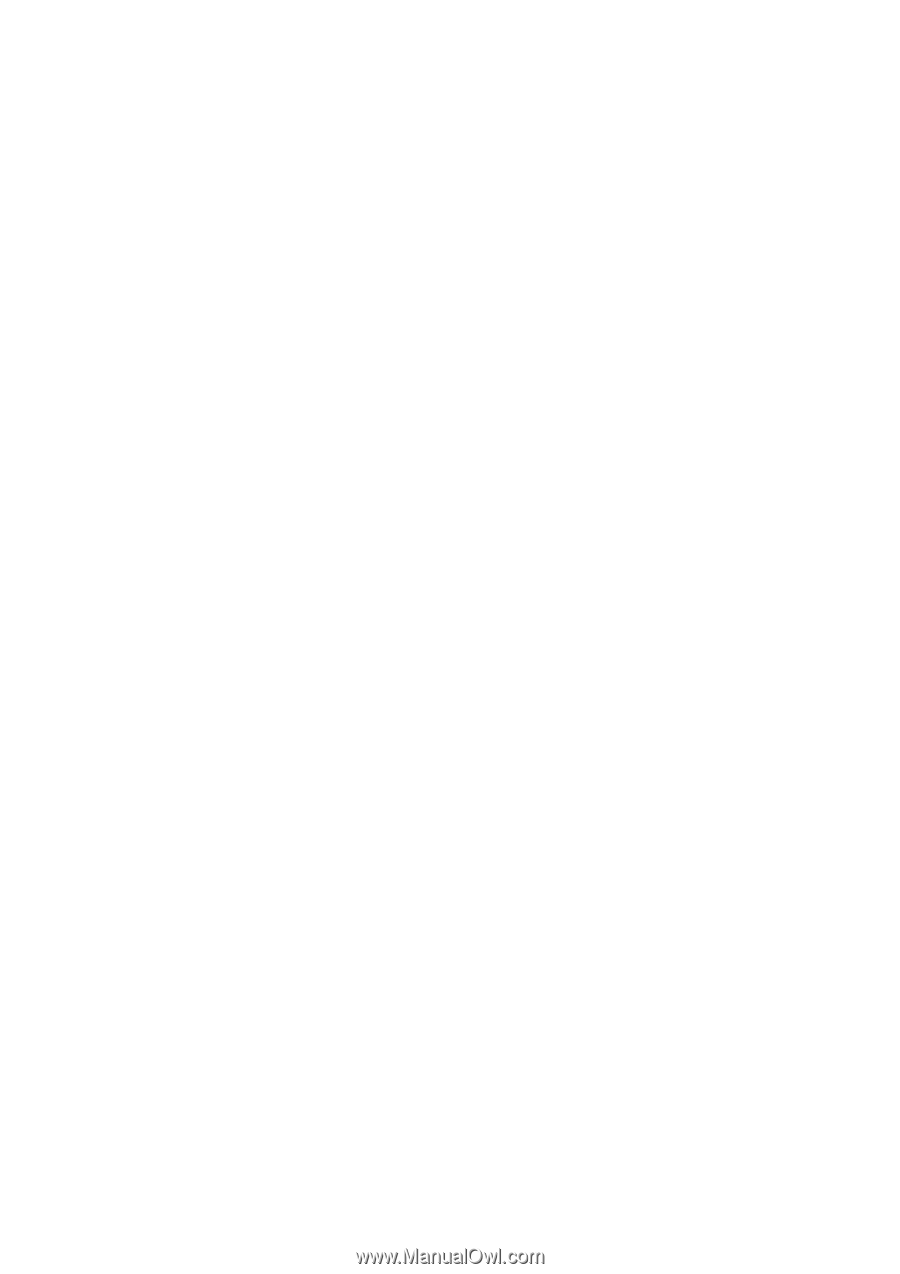
3 Using SafeCom Go Lexmark
D60711-14
36
Login with Windows:
If
User identification
(2.5.4) is
Card or Windows,
login by using either your
card or by entering your Windows login credentials:
1.
Enter
Username
on the touchscreen. Tap
Next
.
2.
Enter
Password
on the touchscreen. Tap
Next
.
3.
Enter
Domain
on the touchscreen. Tap
Next
.
The solution can be configured to NOT prompt for the domain (2.5.5).
Note:
Username and Password cannot be blanks.














