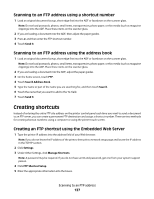Lexmark X738de User's Guide - Page 134
Holding and forwarding faxes, Holding faxes, Forwarding a fax
 |
View all Lexmark X738de manuals
Add to My Manuals
Save this manual to your list of manuals |
Page 134 highlights
Holding and forwarding faxes Holding faxes This option lets you hold received faxes from printing until they are released. Held faxes can be released manually or at a scheduled day or time. 1 Type the printer IP address into the address field of your Web browser. Note: If you do not know the IP address of the printer, then print a network setup page and locate the IP address in the TCP/IP section. 2 Click Settings. 3 Click Fax Settings. 4 Click Analog Fax Setup. 5 Click Holding Faxes. 6 Enter a password in the Print Faxes Password box. 7 From the Held Fax Mode menu, select one of the following: • Off • Always On • Manual • Scheduled 8 If you selected Scheduled, then continue with the following steps. Otherwise, go to step 9. a Click Fax Holding Schedule. b From the Action menu, select Hold faxes. c From the Time menu, select the time you want the held faxes released. d From the Day(s) menu, select the day you want the held faxes released. 9 Click Add. Forwarding a fax This option lets you print and forward received faxes to a fax number, e-mail address, FTP site, or LDSS. 1 Type the printer IP address into the address field of your Web browser. Note: If you do not know the IP address of the printer, then print a network setup page and locate the IP address in the TCP/IP section. 2 Click Settings. 3 Click Fax Settings. 4 Click Analog Fax Setup. 5 From the Fax Forwarding menu, select one of the following: • Print • Print and Forward Faxing 134