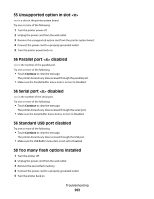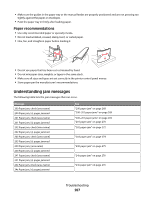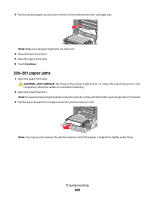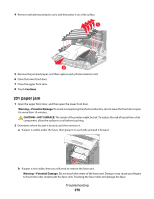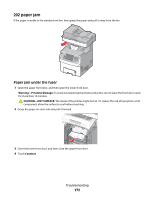Lexmark X738de User's Guide - Page 267
Understanding jam messages, Paper recommendations
 |
View all Lexmark X738de manuals
Add to My Manuals
Save this manual to your list of manuals |
Page 267 highlights
• Make sure the guides in the paper tray or the manual feeder are properly positioned and are not pressing too tightly against the paper or envelopes. • Push the paper tray in firmly after loading paper. Paper recommendations • Use only recommended paper or specialty media. • Do not load wrinkled, creased, damp, bent, or curled paper. • Flex, fan, and straighten paper before loading it. • Do not use paper that has been cut or trimmed by hand. • Do not mix paper sizes, weights, or types in the same stack. • Make sure all sizes and types are set correctly in the printer control panel menus. • Store paper per the manufacturer's recommendations. Understanding jam messages The following table lists the jam messages that can occur. Message 200 Paper jam, check [area name] 200 Paper jam, [x] pages jammed 201 Paper jam, check [area name] 201 Paper jam, [x] pages jammed 202 Paper jam, check [area name] 202 Paper jam, [x] pages jammed 203 Paper jam, check [area name] 203 Paper jam, [x] pages jammed 230 Paper jam, [area name] 230 Paper jam, [x] pages jammed 241 Paper jam, check [area name] 241 Paper jam, [x] pages jammed 24x Paper jam, check [area name] 24x Paper jam, [x] pages jammed See "200 paper jam" on page 268 "200-201 paper jams" on page 269 "200-201 paper jams" on page 269 "201 paper jam" on page 270 "202 paper jam" on page 272 "203 paper jam" on page 274 "230 paper jam" on page 275 "24x paper jam" on page 276 "24x paper jam" on page 276 Troubleshooting 267