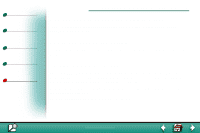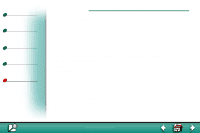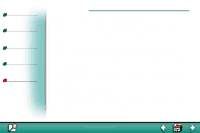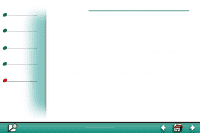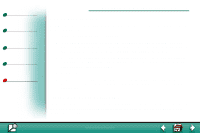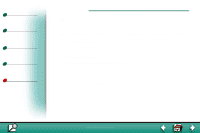Lexmark lexmark J110 AppleTalk Guide - Page 1
Lexmark lexmark J110 Manual
 |
View all Lexmark lexmark J110 manuals
Add to My Manuals
Save this manual to your list of manuals |
Page 1 highlights
Printing Print materials Supplies Troubleshooting Administration AppleTalk and MarkNet print servers 1 Why you need to change the AppleTalk type The J110 printer requires that you change the AppleTalk type in order for you to print AppleTalk network print jobs. Before you change the setting Verify your printer hardware setup is complete. Refer to the printer setup guide for detailed instructions. Change the AppleTalk type If you have TCP/IP available on your network, we recommend you assign an IP address to the MarkNet print server. Running TCP/IP with your print server lets you use the full range of print management tools and perform the easiest configuration. Method 1 is an easy way to change the AppleTalk type for IP configured print servers. You can use Method 2 as well. If you are not running TCP/IP, you must use Method 2. www.lexmark.com Lexmark J110