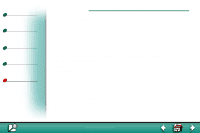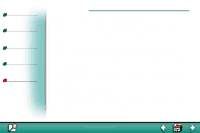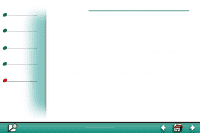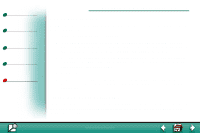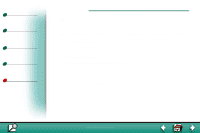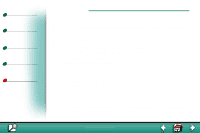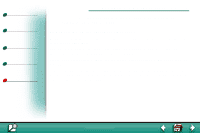Lexmark lexmark J110 AppleTalk Guide - Page 7
Troubleshooting
 |
View all Lexmark lexmark J110 manuals
Add to My Manuals
Save this manual to your list of manuals |
Page 7 highlights
Printing Print materials Supplies Troubleshooting Administration AppleTalk and MarkNet print servers 7 Troubleshooting If you need additional help setting up the MarkNet print server to work with AppleTalk, try the following resolutions. Common solutions to network problems 1 Make sure the AppleTalk protocol is turned on (activated) in the print server. To find out, print a network setup page and look under AppleTalk. 2 Make sure the status of the MarkNet print server is "connected". To find out, look on the network setup page for Status. 3 Do you see the printer in the Chooser? If not, restart the Macintosh workstation and look again. Note: Be aware that if you're on a non-routed network, you can only see the printer if your workstation connection (LocalTalk, Ethernet or Token-Ring) matches the connection on the printer. For example, if the Macintosh workstation is on LocalTalk, you cannot see a printer on Ethernet unless there is a router on the network. 4 If you still don't see the printer in the Chooser, make sure AppleTalk is active on the workstation (look in the AppleTalk control panel). www.lexmark.com Lexmark J110