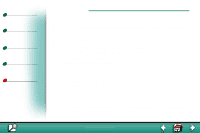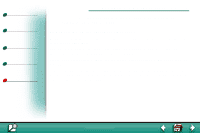Lexmark lexmark J110 AppleTalk Guide - Page 12
Lexmark J110
 |
View all Lexmark lexmark J110 manuals
Add to My Manuals
Save this manual to your list of manuals |
Page 12 highlights
Printing Print materials Supplies Troubleshooting Administration AppleTalk and MarkNet print servers 12 What shows on the four indicator lights binary 9 (for 0.75 sec), binary 1 (for 0.75 sec), repeats for a few seconds, then the print server automatically resets its serial port (attempts to recover). The two parallel ports are unaffected. Description Serial error Type = Parity Cause and solution Serial settings for print server do not match serial settings for printer. • Change the serial port settings for either the print server or the printer so they match. The printer was turned off while the serial job was printing. 1 Turn the printer back on. The print server then flushes the current job. 2 Send the job again. www.lexmark.com Lexmark J110