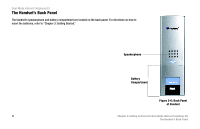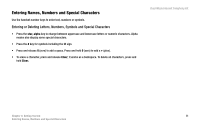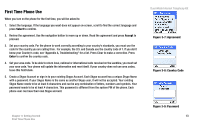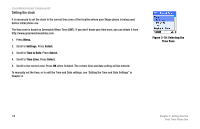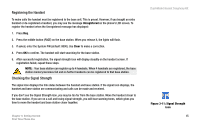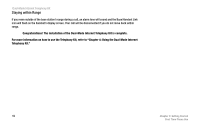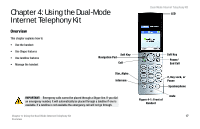Linksys CIT400 User Guide - Page 21
First Time Phone Use, Select, Accept, Enter, Agreement, Country Code - review
 |
UPC - 745883577460
View all Linksys CIT400 manuals
Add to My Manuals
Save this manual to your list of manuals |
Page 21 highlights
First Time Phone Use When you turn on the phone for the first time, you will be asked to: 1. Select the language. If the language you want does not appear on-screen, scroll to find the correct language and press Select to confirm. 2. Review the agreement. Use the navigation button to move up or down. Read the agreement and press Accept to proceed. 3. Set your country code. For the phone to work correctly according to your country's standards, you must use the code for the country you are calling from. For example, the U.S. and Canada use the country code of 1. If you don't know your Country's code, see "Appendix A, Troubleshooting" for a list. Press Clear to make a correction. Press Enter to confirm the country code. 4. Set your area code. To be able to return local, national or international calls received on the Landline, you must set your area code. Your phone will update the information and reset itself. If your country does not use area codes, leave this field blank. 5. Create a Skype Account or sign in to your existing Skype Account. Each Skype account has a unique Skype Name with a password. If your Skype Name is the same as another Skype user, it will not be accepted. Your existing Skype Name needs to be at least 6 characters and can be any combination of letters, numbers and symbols. Your password needs to be at least 4 characters. This password is different from the system PIN of the phone. Each phone user can have their own Skype account. Dual-Mode Internet Telephony Kit Figure 3-7: Agreement Figure 3-8: Country Code Chapter 3: Getting Started First Time Phone Use Figure 3-9: Password 13