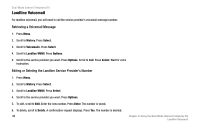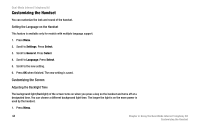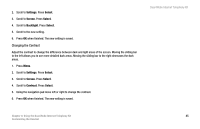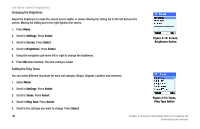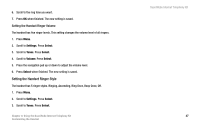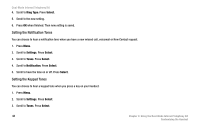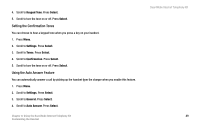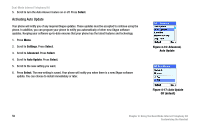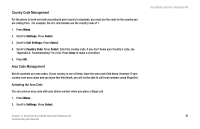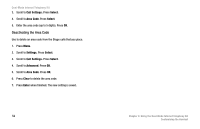Linksys CIT400 User Guide - Page 55
Setting the Handset Ringer Style
 |
UPC - 745883577460
View all Linksys CIT400 manuals
Add to My Manuals
Save this manual to your list of manuals |
Page 55 highlights
6. Scroll to the ring tone you want. 7. Press OK when finished. The new setting is saved. Setting the Handset Ringer Volume The handset has five ringer levels. This setting changes the volume level of all ringers. 1. Press Menu. 2. Scroll to Settings. Press Select. 3. Scroll to Tones. Press Select. 4. Scroll to Volume. Press Select. 5. Press the navigation pad up or down to adjust the volume level. 6. Press Select when finished. The new setting is saved. Setting the Handset Ringer Style The handset has 5 ringer styles. Ringing, Ascending, Ring Once, Beep Once, Off. 1. Press Menu. 2. Scroll to Settings. Press Select. 3. Scroll to Tones. Press Select. Chapter 4: Using the Dual-Mode Internet Telephony Kit Customizing the Handset Dual-Mode Internet Telephony Kit 47