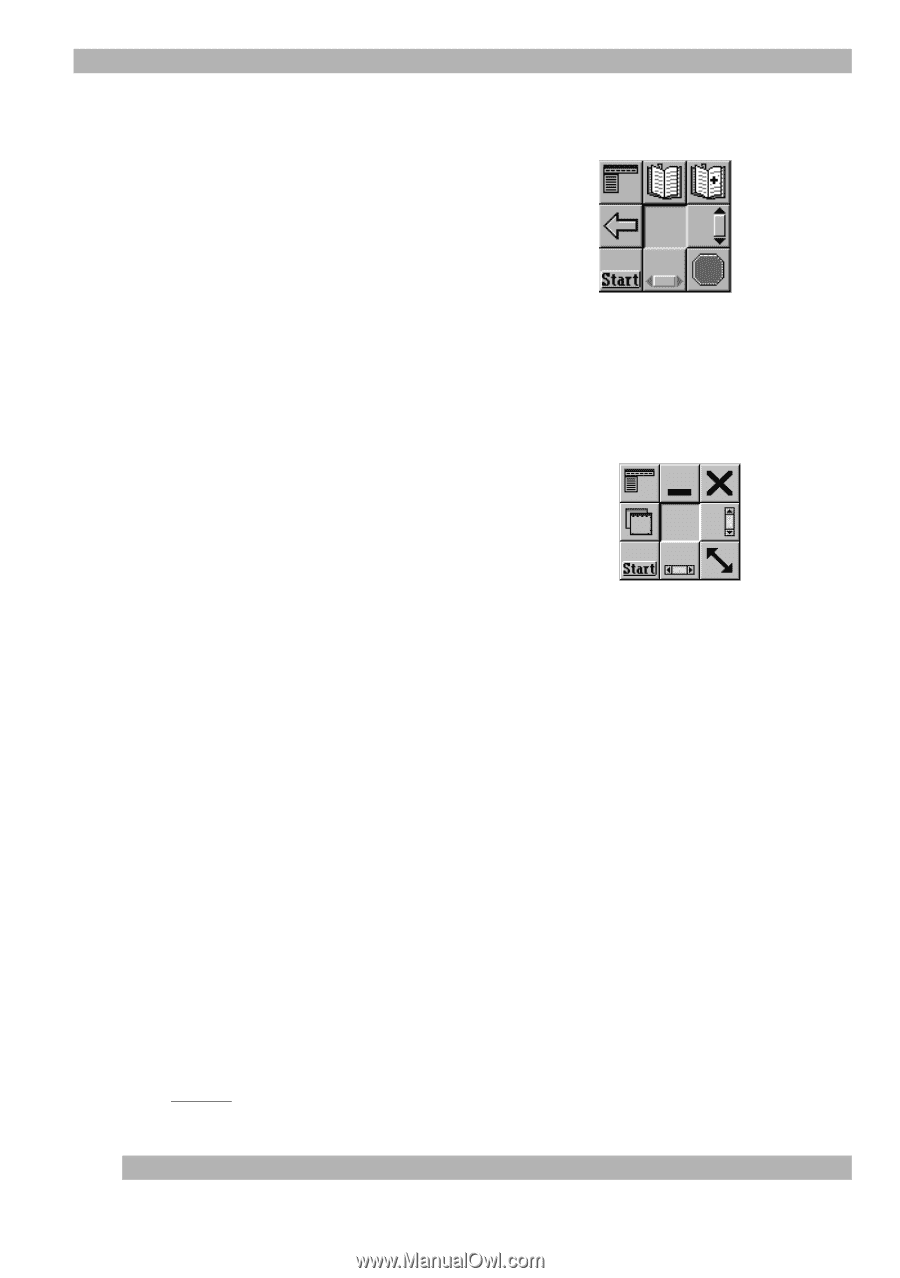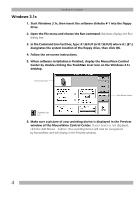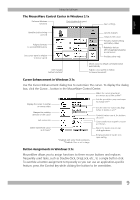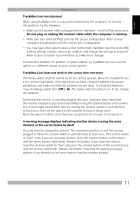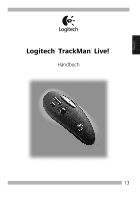Logitech 904360-0403 Manual - Page 10
Using the Software in Windows 3.1x
 |
UPC - 097855010162
View all Logitech 904360-0403 manuals
Add to My Manuals
Save this manual to your list of manuals |
Page 10 highlights
Using the Software CyberJump for the Internet* in Windows 95, Windows 98, and Windows NT 4.0 Menu Go to Bookmark Add Bookmark Vertical Scroll Stop Horizontal Scroll Start Go Back Activates the HyperMenu. Displays bookmark window. Adds current page to bookmark window. Jumps to the vertical scroll bar. Halts current page from downloading. Jumps to the horizontal scroll bar. Activates the Windows Start Menu. Returns to previous page. Menu Go Back Start Bookmark Horizontal Scroll Add Bookmark Vertical Scroll Stop HyperJump for Windows 95, Windows 98, and Windows NT 4.0 Menu Activates the HyperMenu. Minimize Minimizes the window. Close Closes the window. Vertical Scroll Jumps to the vertical scroll bar. Resize Jumps to the Size Grip (resizes window). Horizontal Scroll Jumps to the horizontal scroll bar. Start Activates the Windows Start Menu. Recall Recalls the last active window. Menu Minimize Close Recall Vertical Scroll Start Resize Horizontal Scroll These functions are also available as individual assignments on the Buttons tab. Using the Software in Windows 3.1x Double-click the MouseWare icon located in the Logitech® MouseWare group window (or in the Windows Control Panel). Choose from the available options to configure the mouse. Note that Scroll and Zoom as well as CyberJump and HyperJump functions are not supported in Windows 3.1x. * Designed for Netscape® 3.x/4.0, Microsoft® Internet Explorer 3.x. 8