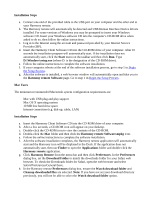Logitech Harmony 680 User Manual - Page 11
Using Device Mode
 |
View all Logitech Harmony 680 manuals
Add to My Manuals
Save this manual to your list of manuals |
Page 11 highlights
Press the PICTURE button or appropriate Activity button to return to Activity mode. Using Device Mode Device mode gives you access to all the possible commands for each device included in your Harmony remote configuration. You should never need to use Device mode during normal use of your Harmony. This mode should only be used to send a specific command to a specific device. You can eliminate the use of Device mode by customizing your activities. For example, you can put commands on the LCD or customize specific buttons for the commands. See Customizing Your Harmony Remote. At any time, press the DEVICE button to switch into this mode. Once in Device mode, the Harmony remote will display a list of all the devices you have in your configuration. Select a device from the list and the Harmony remote will only control the device features. For example, if you choose Television as the device, the number, volume and channel buttons will all control your television. Press the DEVICE button or appropriate Activity button to return to Activity mode.