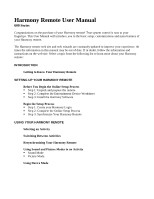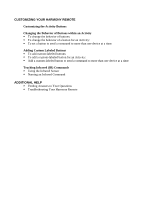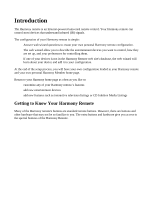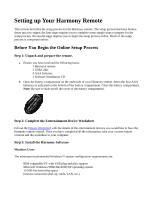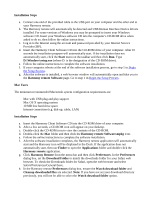Logitech Harmony 680 User Manual - Page 4
USB Connector, Status Light, Activity Buttons, Custom Buttons, Device, Guide Media, Sound, Picture, - remote control
 |
View all Logitech Harmony 680 manuals
Add to My Manuals
Save this manual to your list of manuals |
Page 4 highlights
• USB Connector: Downloads your configuration from the Harmony web site. • Status Light: Illuminates when the Harmony remote is sending commands. • OFF: Turns all devices off with one button press. • HELP: Asks you simple questions so that your Harmony remote can fix problems you are having with an activity. • Activity Buttons: Select an activity and the Harmony remote will set up your entertainment system. • Custom Buttons: Use the buttons at the side of the display to select the corresponding command. Use the NEXT button to display more commands. • LCD: Displays help, infrared (IR) commands and media listings. • Device: Lists all your devices in the LCD, and allows you to select and fully control any device directly. • Guide (Media): Gives access to media listings such as the Harmony Electronic Program Guide (EPG) or CD Jukebox Media Listings. Note: There is an additional charge for these features. Call the Harmony Support Team toll free at 1-866291-1505 to find out how to get these additional features. • Next: Shows more choices in the LCD. • Sound: Controls special sound features. • Picture: Controls special picture features. • Glow: Backlight glow. 688 • Infrared Learning Port: Use this port to teach the Harmony remote commands from your original remote. 628 655 659 676