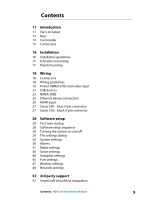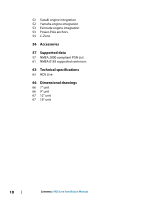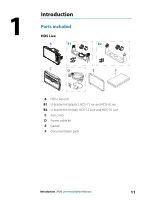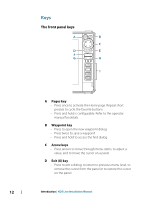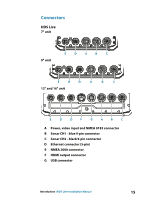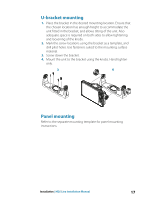Lowrance HDS-7 LIVE HDS Live Installation Manual - Page 13
When ON, press once to display the System Controls, Press and hold to turn the unit OFF - with active imaging 3 in 1
 |
View all Lowrance HDS-7 LIVE manuals
Add to My Manuals
Save this manual to your list of manuals |
Page 13 highlights
E Enter key • Press to select or save your settings F Zoom keys and MOB key • Zoom keys for panels and images • Simultaneous pressing both keys saves a Man Overboard (MOB) waypoint at the current vessel position G Menu key • Press to display the menu for the active panel/overlay • Press twice to display the settings dialog • Press and hold to hide or show the menu H Power key • Press to turn the unit ON • Press and hold to turn the unit OFF • When ON, press once to display the System Controls dialog. Repeat short presses to cycle the backlight brightness I Quick access keys (HDS-12 Live and HDS-16 Live units only) • For configuration of the quick access keys refer to the operator manual. Introduction | HDS Live Installation Manual 13

E
Enter key
•
Press to select or save your settings
F
Zoom keys and MOB key
•
Zoom keys for panels and images
•
Simultaneous pressing both keys saves a Man Overboard
(MOB) waypoint at the current vessel position
G
Menu key
•
Press to display the menu for the active panel/overlay
•
Press twice to display the settings dialog
•
Press and hold to hide or show the menu
H
Power key
•
Press to turn the unit ON
•
Press and hold to turn the unit OFF
•
When ON, press once to display the System Controls
dialog. Repeat short presses to cycle the backlight
brightness
I
Quick access keys (HDS-12 Live and HDS-16 Live units
only)
•
For configuration of the quick access keys refer to the
operator manual.
Introduction
| HDS Live Installation Manual
13