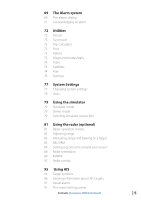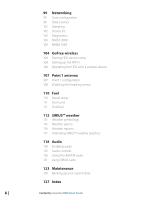Lowrance HDS-9 Gen2 Touch Operation Manual - Page 6
Navigating, Sonar, StructureScan HD™, StructureMap™, The Instruments panels, Using Video 9 and 12
 |
View all Lowrance HDS-9 Gen2 Touch manuals
Add to My Manuals
Save this manual to your list of manuals |
Page 6 highlights
37 Navigating 37 Goto cursor 37 Navigating on the chart 38 Navigation settings panel 40 Steer page 41 Sonar 42 Zooming 43 Viewing sonar history 45 Log sonar data 47 View 49 Measuring distance 50 Sonar settings 52 Installation settings 54 StructureScan HD™ 54 SideScan 55 DownScan 56 Zooming 56 Viewing StructureScan history 58 Log sonar 59 Stop sonar 59 Network StructureScan 59 Structure settings 60 StructureMap™ 60 Turning on StructureMap overlay 60 Selecting Structure Source 62 Structure options 63 Logging Structure data 64 Using StructureMaps with mapping cards 65 Scanning Fishing areas 66 The Instruments panels 66 The dashboards 66 Customizing the Instrument panel 68 Using Video (9" and 12" units only) 68 The video page 68 Setting up the video page 4 | Contents | Lowrance HDS Gen2 Touch