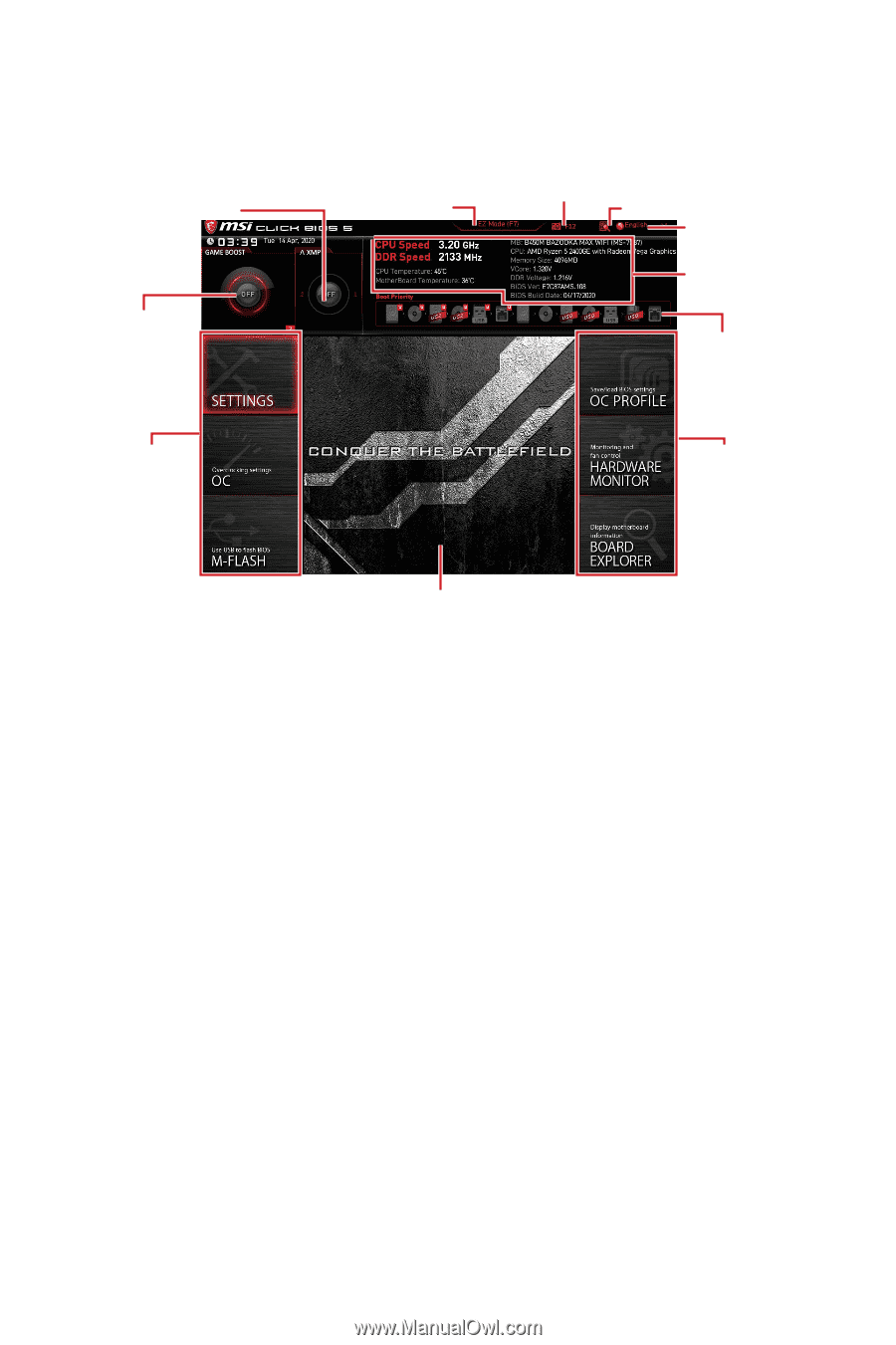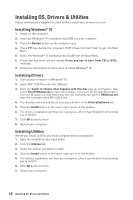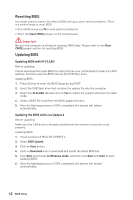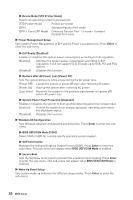MSI B450M BAZOOKA MAX WIFI User Manual - Page 45
Advanced Mode, GAME BOOST switch/ Setup Mode switch/ Screenshot/ Language/ System
 |
View all MSI B450M BAZOOKA MAX WIFI manuals
Add to My Manuals
Save this manual to your list of manuals |
Page 45 highlights
Advanced Mode Press Setup Mode switch or F7 function key can switch between EZ Mode and Advanced Mode in BIOS setup. A-XMP switch Setup Mode switch Screenshot Search Language System information GAME BOOST switch Boot device priority bar BIOS menu selection BIOS menu selection Menu display ∙∙ GAME BOOST switch/ Setup Mode switch/ Screenshot/ Language/ System information/ Boot device priority bar - please refer to the descriptions of EZ Mode Overview section. ∙∙ BIOS menu selection - the following options are available: ▪▪SETTINGS - allows you to specify the parameters for chipset and boot devices. ▪▪OC - allows you to adjust the frequency and voltage. Increasing the frequency may get better performance. ▪▪M-FLASH - provides the way to update BIOS with a USB flash drive. ▪▪OC PROFILE - allows you to manage overclocking profiles. ▪▪HARDWARE MONITOR - allows you to set the speeds of fans and monitor voltages of system. ▪▪BOARD EXPLORER - provides the information of installed devices on this motherboard. ∙∙ Menu display - provides BIOS setting items and information to be configured. BIOS Setup 45