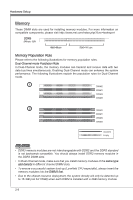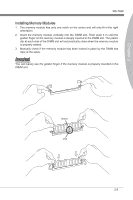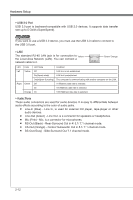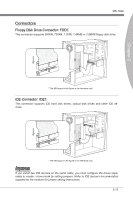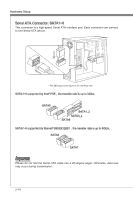MSI P55A User Guide - Page 28
the Local Area Network LAN. You can connect
 |
View all MSI P55A manuals
Add to My Manuals
Save this manual to your list of manuals |
Page 28 highlights
Hardware Setup ▶ USB 3.0 Port USB 3.0 port is backward-compatible with USB 2.0 devices. It supports data transfer rate up to 5 Gbit/s (SuperSpeed). Important If you want to use a USB 3.0 device, you must use the USB 3.0 cable to connect to the USB 3.0 port. ▶ LAN The standard RJ-45 LAN jack is for connection to Yellow the Local Area Network (LAN). You can connect a network cable to it. Green/ Orange LED Left Right Color Yellow Green Orange LED State Off On(Steady state) On(brighter & pulsing) Off On On Condition LAN link is not established. LAN link is established. The computer is communicating with another computer on the LAN. 10 Mbit/sec data rate is selected. 100 Mbit/sec data rate is selected. 1000 Mbit/sec data rate is selected. ▶ Audio Ports These audio connectors are used for audio devices. It is easy to differentiate between audio effects according to the color of audio jacks. ■ Line-In (Blue) - Line In, is used for external CD player, tape-player or other audio devices. ■ Line-Out (Green) - Line Out, is a connector for speakers or headphones. ■ Mic (Pink) - Mic, is a connector for microphones. ■ RS-Out (Black) - Rear-Surround Out in 4/ 5.1/ 7.1 channel mode. ■ CS-Out (Orange) - Center/ Subwoofer Out in 5.1/ 7.1 channel mode. ■ SS-Out (Gray) - Side-Surround Out 7.1 channel mode. 2-12