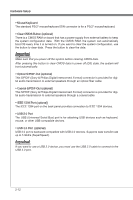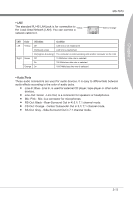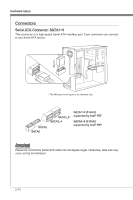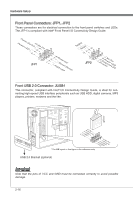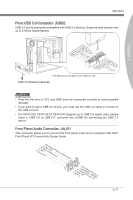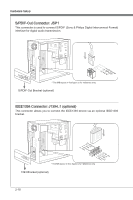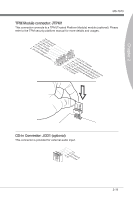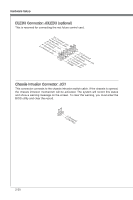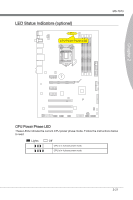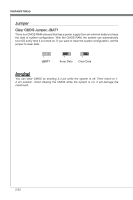MSI P67A User Guide - Page 33
Front USB 3.0 Connector: JUSB2 - c43 b3
 |
View all MSI P67A manuals
Add to My Manuals
Save this manual to your list of manuals |
Page 33 highlights
Chapter 2 115V MS-7673 Front USB 3.0 Connector: JUSB2 USB 3.0 port is backward-compatible with USB 2.0 devices. Supports data transfer rate up to 5 Gbit/s (SuperSpeed). 111.S2B1.S3D1B.1G4D+1.rU15o-.Su1Un6BS1d.3G7B_1.r3TU8o1_X.uSU9Tn4B.2XSd_F304BCU_._3N_RSC_DoBXR_PP_4DXV_iNn4DC_PCD1N 109.N.S8CB.S7DB.0G6D+.rU0o5-Su.Un4Bd.S3G3B_.rT3Uo2X_uS.UT13nB.X_dSF3C3B_U__3RSCD_XB_RP3_DX_VN3DC_PCD2N * The MB layout in this figure is for reference only. USB 3.0 Bracket (optional) Important • Note that the pins of VCC and GND must be connected correctly to avoid possible damage. • If you want to use a USB 3.0 device, you must use the USB 3.0 cable to connect to the USB 3.0 port. • For P67A-C43, P67S-C43 & P67A-S40 (support up to USB 2.0 speed only), please insert a "USB 3.0 to USB 2.0" convertor into JUSB2 for connecting the USB 2.0 device. Front Panel Audio Connector: JAUD1 This connector allows you to connect the front panel audio and is compliant with Intel® Front Panel I/O Connectivity Design Guide. 2.G4r.oN6uC.Mn8d.1INC0o.DHPeeitnaedctPiohnone Detection 1.M3.IMC5.ILHC7e.RS9a.EdHNPeShaEodn_PeShERoNneDL 2-17