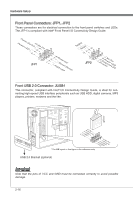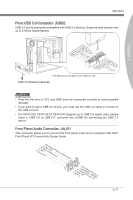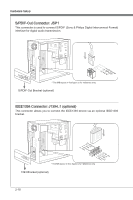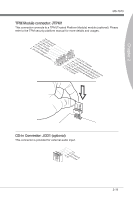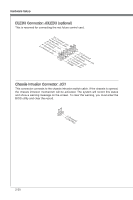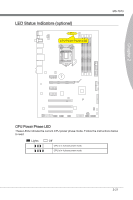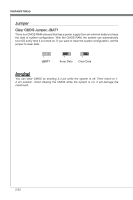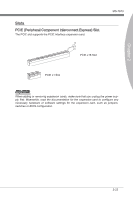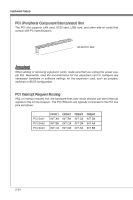MSI P67A User Guide - Page 36
No Pin, Control pin, Control pin, Control pin, Ground, Control pin, Control pin, Control pin,
 |
View all MSI P67A manuals
Add to My Manuals
Save this manual to your list of manuals |
Page 36 highlights
Hardware Setup DLED3 Connector: JDLED3 (optional) This is reserved for connecting the msi future control card. 2.C4o.Cn6ot.rGn8otr.1lrCoo0puol1.inNnn2pdt1o.riC4noP.olCinnpotirnnotlropl in1p.i5n3V.C5So.BC7no.tCr9noo.tlGr1nop1rtl1roi.noR3pul.einnGpsdreinoruvendd pin Chassis Intrusion Connector: JCI1 This connector connects to the chassis intrusion switch cable. If the chassis is opened, the chassis intrusion mechanism will be activated. The system will record this status and show a warning message on the screen. To clear the warning, you must enter the BIOS utility and clear the record. 1.C2.IGNTroRuUnd 2-20
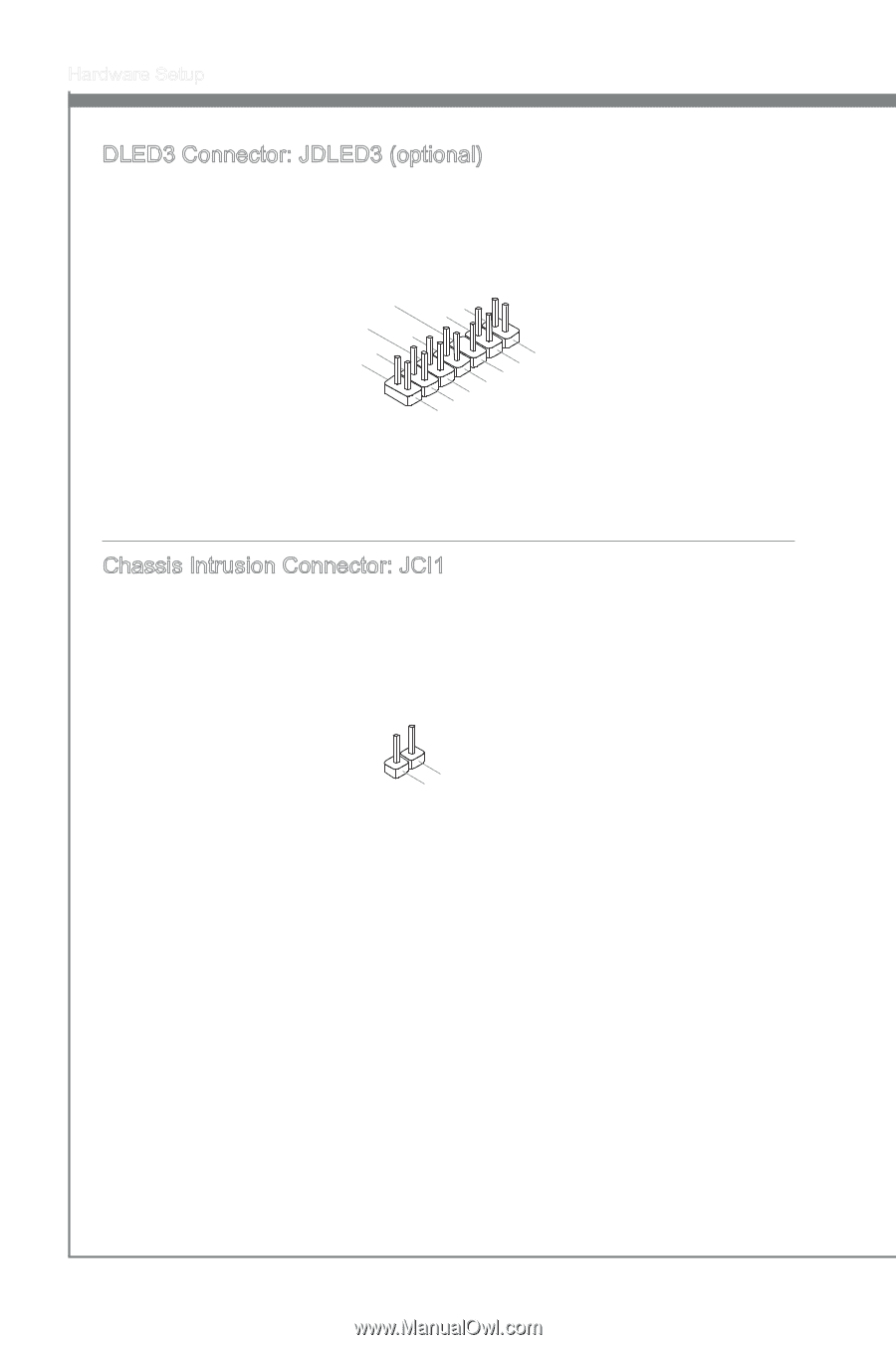
2-20
Hardware Setup
DLED3 Connector: JDLED3 (opt±onal)
Th±s ±s reserved for connect±ng the ms± future control card.
10.No Pin
14.Control pin
8.Control pin
12.Control pin
6.Ground
4.Control pin
2.Control pin
1.5VSB
3.Control pin
5.Control pin
7.Control pin
9.Ground
11.Reserved pin
13.Ground
Chass±s Intrus±on Connector: JCI1
Th±s connector connects to the chass±s ±ntrus±on sw±tch cable. If the chass±s ±s opened,
the chass±s ±ntrus±on mechan±sm w±ll be act±vated. The system w±ll record th±s status
and show a warn±ng message on the screen. To clear the warn±ng, you must enter the
BIOS ut±l±ty and clear the record.
1.CINTRU
2.Ground