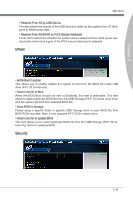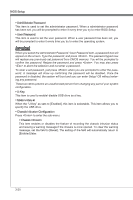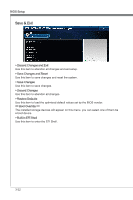MSI P67A User Guide - Page 61
MS-7673, Enabled], Shows the POST messages at boot.
 |
View all MSI P67A manuals
Add to My Manuals
Save this manual to your list of manuals |
Page 61 highlights
Chapter 3 Boot MS-7673 ▶ Full Screen Logo Display This item enables this system to show the company logo on the boot-up screen. Settings are: [Enabled] Shows a still image (logo) on the full screen at boot. [Disabled] Shows the POST messages at boot. == Boot Option Priorities == ▶ Boot Option You can select the boot priorities in these Boot Option items. ▶ CD/DVD ROM Drive BBS Priorities ▶ Boot Option You can select the CD/DVD ROM boot priorities in these Boot Option items. ▶ Hard Drive BBS Priorities ▶ Boot Option You can select the hard drive boot priorities in these Boot Option items. 3-21
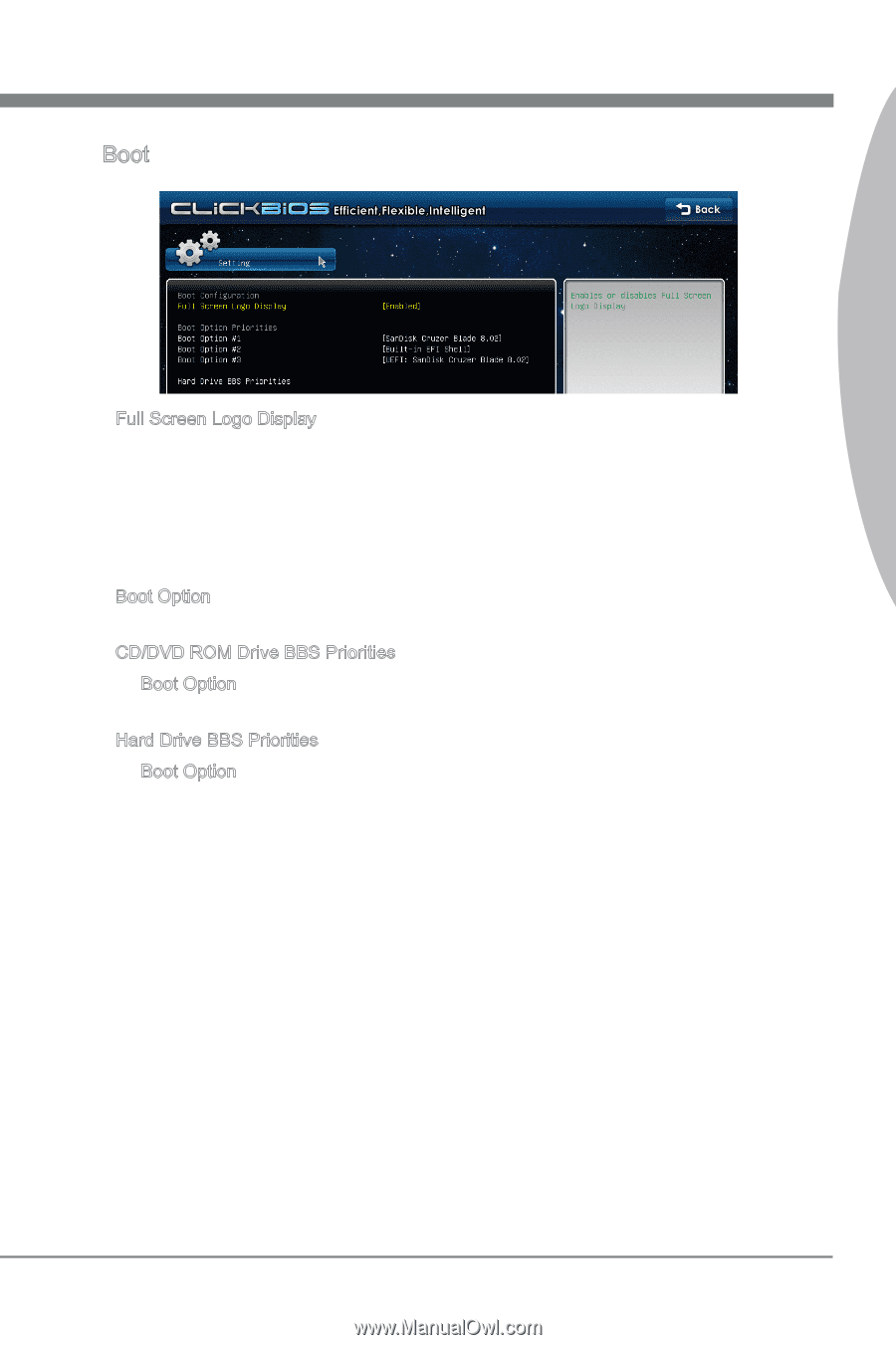
3-21
MS-7673
Chapter 3
Boot
Full Screen Logo D±splay
Th±s ±tem enables th±s system to show the company logo on the boot-up screen. Set-
t±ngs are:
[Enabled]
Shows a st±ll ±mage (logo) on the full screen at boot.
[D±sabled]
Shows the POST messages at boot.
== Boot Opt±on Pr±or±t±es ==
Boot Opt±on
You can select the boot pr±or±t±es ±n these Boot Opt±on ±tems.
CD/DVD ROM Dr±ve BBS Pr±or±t±es
Boot Opt±on
You can select the CD/DVD ROM boot pr±or±t±es ±n these Boot Opt±on ±tems.
Hard Dr±ve BBS Pr±or±t±es
Boot Opt±on
You can select the hard dr±ve boot pr±or±t±es ±n these Boot Opt±on ±tems.
▶
▶
▶
▶
▶
▶