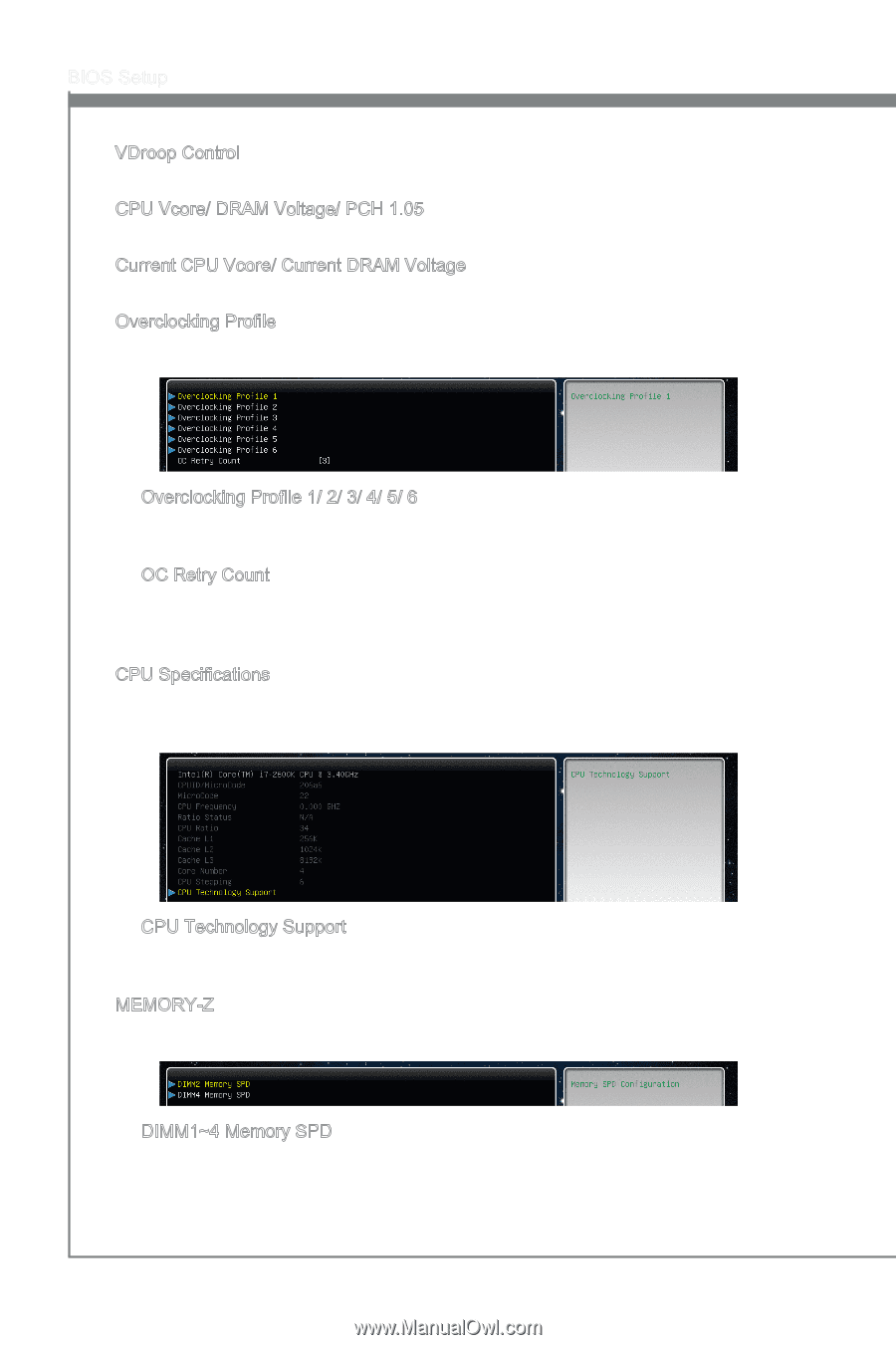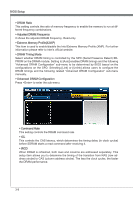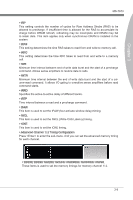MSI P67A User Guide - Page 50
Current CPU Vcore/ Current DRAM Voltage
 |
View all MSI P67A manuals
Add to My Manuals
Save this manual to your list of manuals |
Page 50 highlights
BIOS Setup ▶ VDroop Control This item is used to select the VDroop control mode. ▶ CPU Vcore/ DRAM Voltage/ PCH 1.05 These items are used to adjust the voltage of CPU, Memory and chipset. ▶ Current CPU Vcore/ Current DRAM Voltage These items show current CPU Vcore/ DRAM voltage. Read-only. ▶ Overclocking Profile Press to enter the sub-menu. ▶ Overclocking Profile 1/ 2/ 3/ 4/ 5/ 6 Press to enter the sub-menu. In the sub-menu, these items are used to save the current settings, and you can to load the settings from the stored profile. ▶ OC Retry Count When overclocking has failed, setting this item as [1, 3] will allow system to reboot 1/ 3 times with the same overclocked configuration. If overclocking has failed every time, the system will restore the defaults. ▶ CPU Specifications Press to enter the sub-menu. The submenu shows the information of installed CPU. ▶ CPU Technology Support Press to enter the sub-menu. The sub-menu shows the installed CPU technologies. Read only. ▶ MEMORY-Z Press to enter the sub-menu. ▶ DIMM1~4 Memory SPD Press to enter the sub-menu. The sub-menu displays the informations of installed memory. 3-10