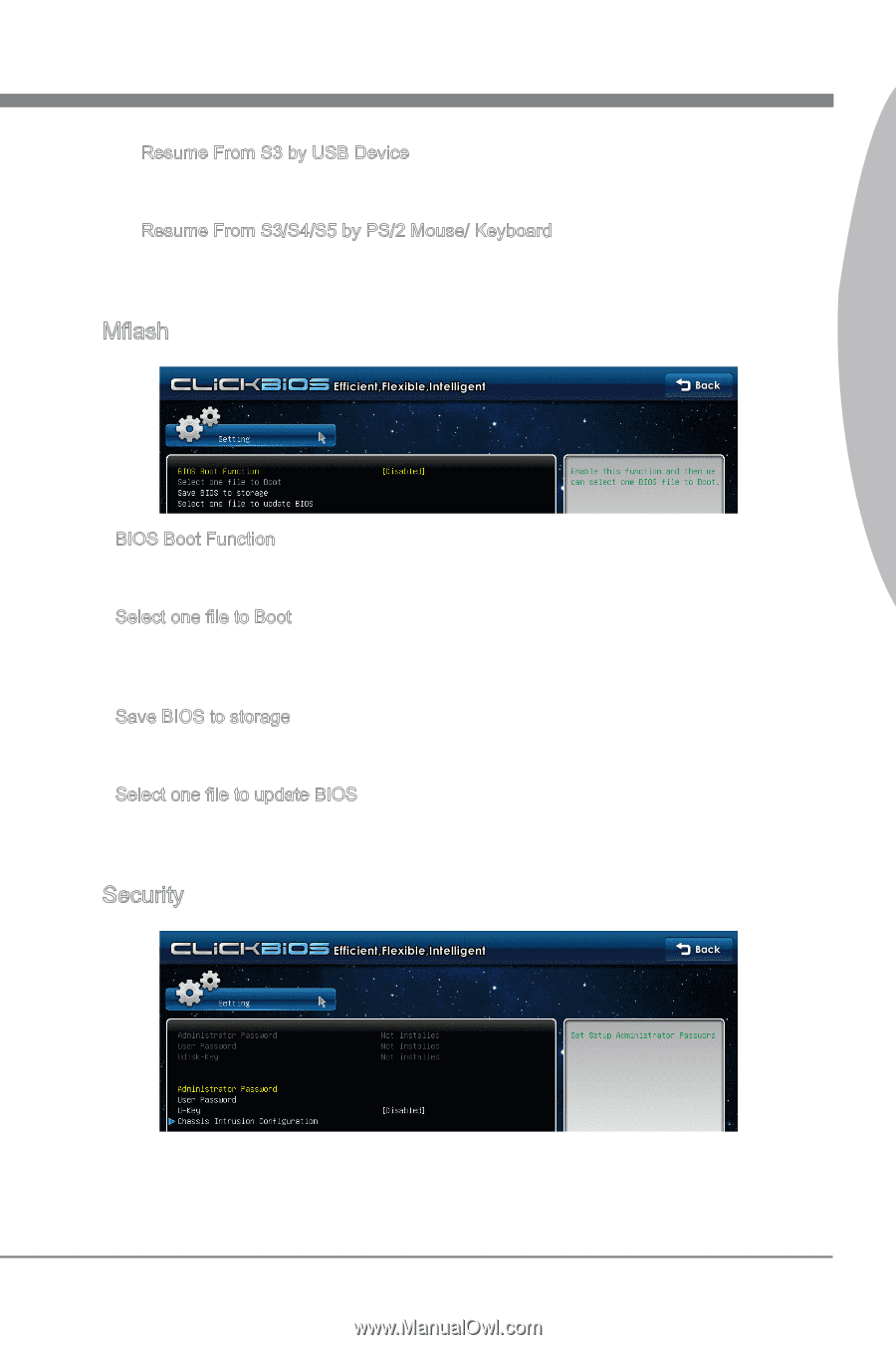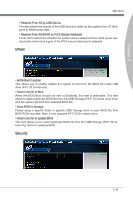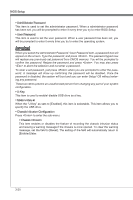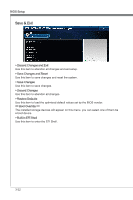MSI P67A User Guide - Page 59
Mflash
 |
View all MSI P67A manuals
Add to My Manuals
Save this manual to your list of manuals |
Page 59 highlights
Chapter 3 MS-7673 ▶ Resume From S3 by USB Device The item allows the activity of the USB device to wake up the system from S3 (Suspend to RAM) sleep state. ▶ Resume From S3/S4/S5 by PS/2 Mouse/ Keyboard These items determine whether the system will be awakened from what power saving modes when input signal of the PS/2 mouse/ keyboard is detected. Mflash ▶ BIOS Boot Function This allows you to enable/ disable the system to boot from the BIOS file inside USB drive (FAT/ 32 format only). ▶ Select one file to Boot When the BIOS Boot function as sets to [Enabled], this item is selectable. This item allows to select particular BIOS file from the USB/ Storage (FAT/ 32 format only) drive. And the system will boot from selected BIOS file. ▶ Save BIOS to storage Please setup a specific folder in specific USB/ Storage drive to save BIOS file from BIOS ROM chip data. Note: it only supports FAT/ 32 file system drive. ▶ Select one file to update BIOS This item allows you to select particular BIOS file from the USB/ Storage (FAT/ 32 format only) drive for updating BIOS. Security 3-19