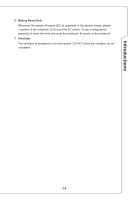MSI PX60 User Manual - Page 17
Battery Status, Battery LED goes out when it is fully charged or when
 |
View all MSI PX60 manuals
Add to My Manuals
Save this manual to your list of manuals |
Page 17 highlights
Introductions Battery Status • LED glows when the battery is being charged. • Continuously blinking if the battery fails and it is recommended to replace a new battery. • Consult the local dealer for purchasing an equivalent type of battery recommended by the manufacturer. • Battery LED goes out when it is fully charged or when the AC/DC adapter is disconnected. 2-7

2-7
Introductions
Battery Status
•
LED glows when the battery is being charged.
•
Continuously blinking if the battery fails and it is
recommended to replace a new battery.
•
Consult the local dealer for purchasing an equivalent
type of battery recommended by the manufacturer.
•
Battery LED goes out when it is fully charged or when
the AC/DC adapter is disconnected.