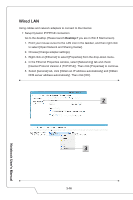MSI PX60 User Manual - Page 46
How to Set Up Bluetooth Connection, Activating Bluetooth Connection
 |
View all MSI PX60 manuals
Add to My Manuals
Save this manual to your list of manuals |
Page 46 highlights
How to Set Up Bluetooth Connection Bluetooth pairing is a process in which two Bluetooth enabled devices communicate with each other through an established connection. Activating Bluetooth Connection ▶▶ Turning Airplane mode off Refer to the previous Wireless LAN section to turn Airplane mode off before activating Bluetooth connection. ▶▶ Pairing Bluetooth devices Go to the desktop. (Please launch Desktop if you are in Win 8 Start screen.) 1. Point your mouse to the lower-right corner of the screen to bring the taskbar, then click [Settings]. 2. Select [Change PC settings] . 3-20 Notebook User's Manual

3-20
Notebook User's Manual
How to Set Up Bluetooth Connection
Bluetooth pairing is a process in which two Bluetooth enabled devices communicate
with each other through an established connection.
Activating Bluetooth Connection
▶
Turning Airplane mode off
Refer to the previous Wireless LAN section to turn Airplane mode off before
activating Bluetooth connection.
▶
Pairing Bluetooth devices
Go to the desktop. (Please launch
Desktop
if you are in Win 8 Start screen.)
1. Point your mouse to the lower-right corner of the screen to bring the
taskbar, then click [Settings].
2. Select [Change PC settings] .