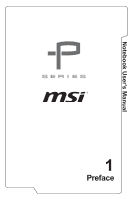1-3
Preface
How to Set Up Power Plan in Windows
.......................................................................
3-6
How to Use the Keyboard
.............................................................................................
3-8
Windows Key
.............................................................................................................
3-8
Switch Display
...........................................................................................................
3-8
Disable or Enable Touchpad
...................................................................................
3-8
Enter Sleep Mode
......................................................................................................
3-9
Adjust the Brightness Levels of the Display
............................................................
3-9
Adjust the Sound Levels of the Speakers
................................................................
3-9
Adjust the Brightness Levels of the Keyboard Backlight LEDs
............................
3-10
Quick Launch Keys
.................................................................................................
3-10
What is Touchpad
.......................................................................................................
3-12
What is Hard Disk Drive
..............................................................................................
3-13
What is Solid State Drive
............................................................................................
3-13
How to Connect the Internet
.......................................................................................
3-14
Wireless LAN
...........................................................................................................
3-14
Wired LAN
...............................................................................................................
3-16
How to Set Up Bluetooth Connection
........................................................................
3-20
Activating Bluetooth Connection
............................................................................
3-20
How to Connect External Devices
.............................................................................
3-22
How to Use Multiple Monitors
.....................................................................................
3-23
How to Use RAID Function
.........................................................................................
3-24
How to Select Boot Mode in BIOS while installing OS
.............................................
3-25
Where Are Key Components
......................................................................................
3-26