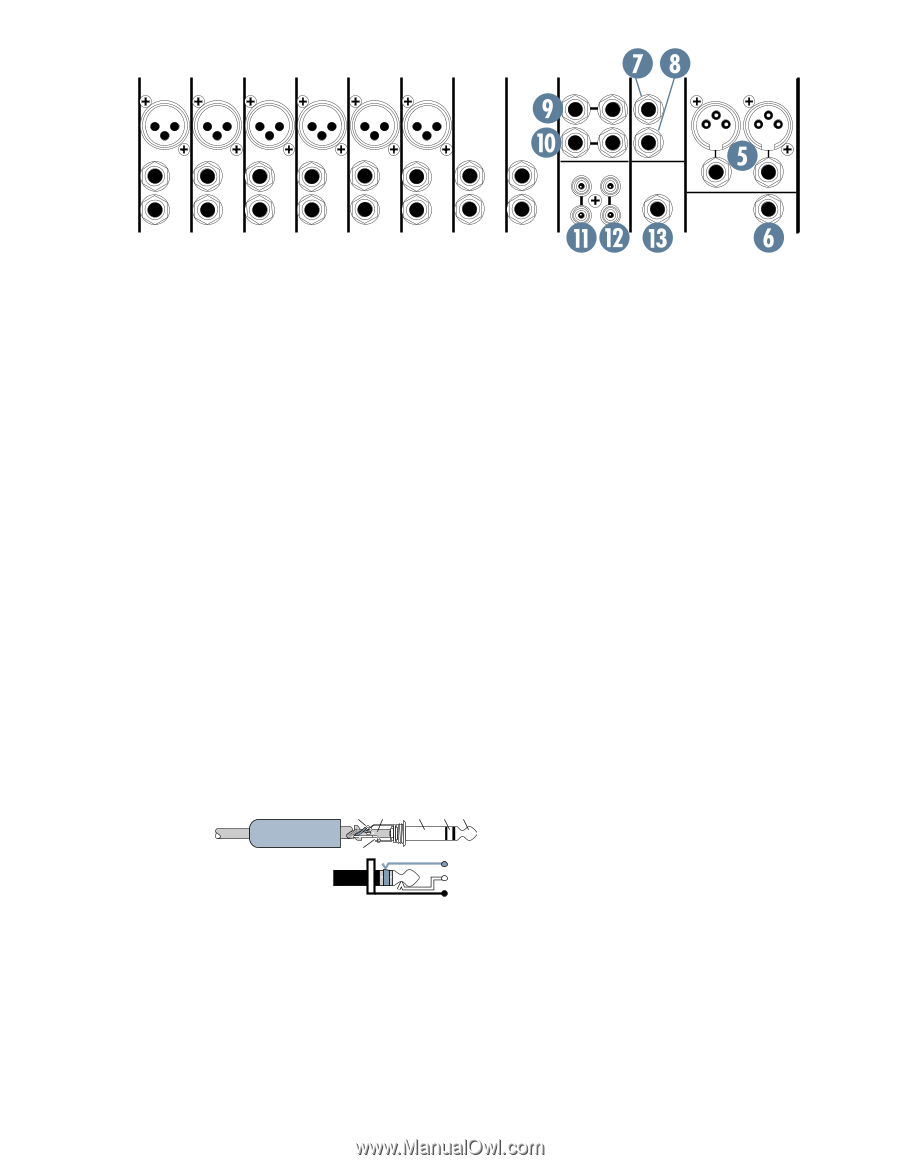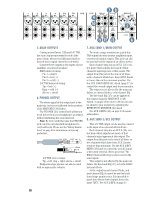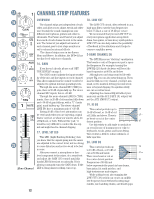Mackie DFX 12 Owner's Manual - Page 10
Main Outputs, Phones Output, Aux Send 1/MON, name EFX. See AUX 2/EFX - 12 channel
 |
View all Mackie DFX 12 manuals
Add to My Manuals
Save this manual to your list of manuals |
Page 10 highlights
1 MIC 2 MIC 3 MIC 4 MIC 5/6 MIC 7/8 MIC 9/10 11/12 STEREO AUX L RETURN R 1 (MONO) 2 BAL/UNBAL BAL/UNBAL BAL/UNBAL BAL/UNBAL BAL/UNBAL BAL/UNBAL BAL/UNBAL BAL/UNBAL LINE IN LINE IN LINE IN LINE IN L (MONO) LINE IN L (MONO) LINE IN L (MONO) LINE IN L (MONO) LINE IN CD/TAPE TAPE IN OUT L L AUX SEND 1 MON 2 EFX EFX FOOT SWITCH INSERT INSERT INSERT INSERT R R R R R R MAIN OUT LEFT RIGHT BAL/UNBAL PHONES 5. MAIN OUTPUTS Coming in two flavors, XLR and 1/4" TRS, the main output represents the end of the mixer chain, where your fully mixed and enhanced stereo signal enters the real world. Connect these outputs to the inputs of your amplifier, or powered speakers. XLR balanced wiring: Pin 1 = shield Pin 2 = hot (+), Pin 3 = cold (-) 1/4" TRS balanced wiring: Tip = hot (+) Ring = cold (-) Sleeve = shield 6. PHONES OUTPUT The stereo signal at this output jack is the main mix, but it is not affected by the position of the MAIN MIX (34) faders. The PHONES (33) control knob allows you to set the levels in your headphones as desired, without disturbing the main mix level. Note: Be very careful because the PHONES jack can drive any standard headphones to very loud levels. Please see the "Safety Instructions" on page 2 for information on hearing protection. RING SLEEVE SLEEVE RING TIP TIP RING TIP SLEEVE 1/4" TRS stereo wiring: Tip = left, ring = right, sleeve = shield Walkperson-type phones can also be used with an appropriate adapter. 7. AUX SEND 1/MON OUTPUT To create a stage monitor mix, patch this TRS output into your monitor amplifier's input, or powered monitor's input. This jack can also be used to feed the inputs of an effects device. Each channel strip has an AUX 1 (21) control knob which adjusts how much of that channel's signal appears at this output. The output from this jack is the sum of all those active channels which have their AUX 1 knobs set more than in the minimum position. Use the AUX 1/MON SEND (41) knob (page 17) to control the overall output sent to your monitor. The output is not affected by the main mix faders, or channel faders, or by channel EQ. The five band EQ (27) can be applied to this output using the MAIN/AUX 1 (28) switch. A sample of the stereo effects can also be added to your monitor by adjusting the EFFECTS TO MONITOR (42) knob. See AUX 1/MON (21) on page 13 for more information. 8. AUX SEND 2/EFX OUTPUT This 1/4" TRS output can be used to connect to the input of an external effects device. Each channel strip has an AUX 2 (22) control knob which adjusts how much of that channel's signal appears at this output. The output from this jack is the mix of all those active channels which have their AUX 2 knobs set more than minimum. Use the AUX 2/EFX SEND (38) knob to control the overall output sent to your external effects processor. The EMAC internal effects processor receives the same signal. This output is not affected by the main mix faders, the five-band EQ (27), or by the EMAC internal effects. As the output is post-channel-fader, and post-channel EQ, it cannot be used as traditional stage monitor cues. It is intended to patch into effects device inputs; hence the name "EFX." See AUX 2/EFX on page 13. 10