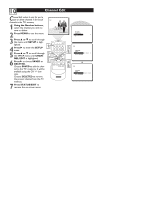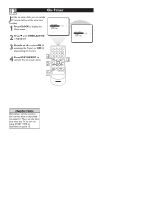Magnavox 13MT1532 User manual, English (US) - Page 12
Cable TV Control
 |
View all Magnavox 13MT1532 manuals
Add to My Manuals
Save this manual to your list of manuals |
Page 12 highlights
8 Cable TV Control It's important for the TV to know what type of signal - Cable TV or a normal Antenna - you are using. To tell the TV whether you are using a Cable TV signal, set CABLE to YES or NO as follows. 1 Press MENU to see the menu. 2 Press 8 or 9 to scroll through the menu until SETUP is highlighted. 3 Press : to enter the SETUP menu. VOL+ 4 6 Press 8 or 9 to scroll through the SETUP menu until CABLE EXIT is highlighted. 5 Press : to turn CABLE YES or NO. 6 Press STATUS/EXIT to remove the on-screen menu. Helpful Hints When CABLE is YES, channels 1-125 are available. When CABLE is NO, only channels 2-69 are available.
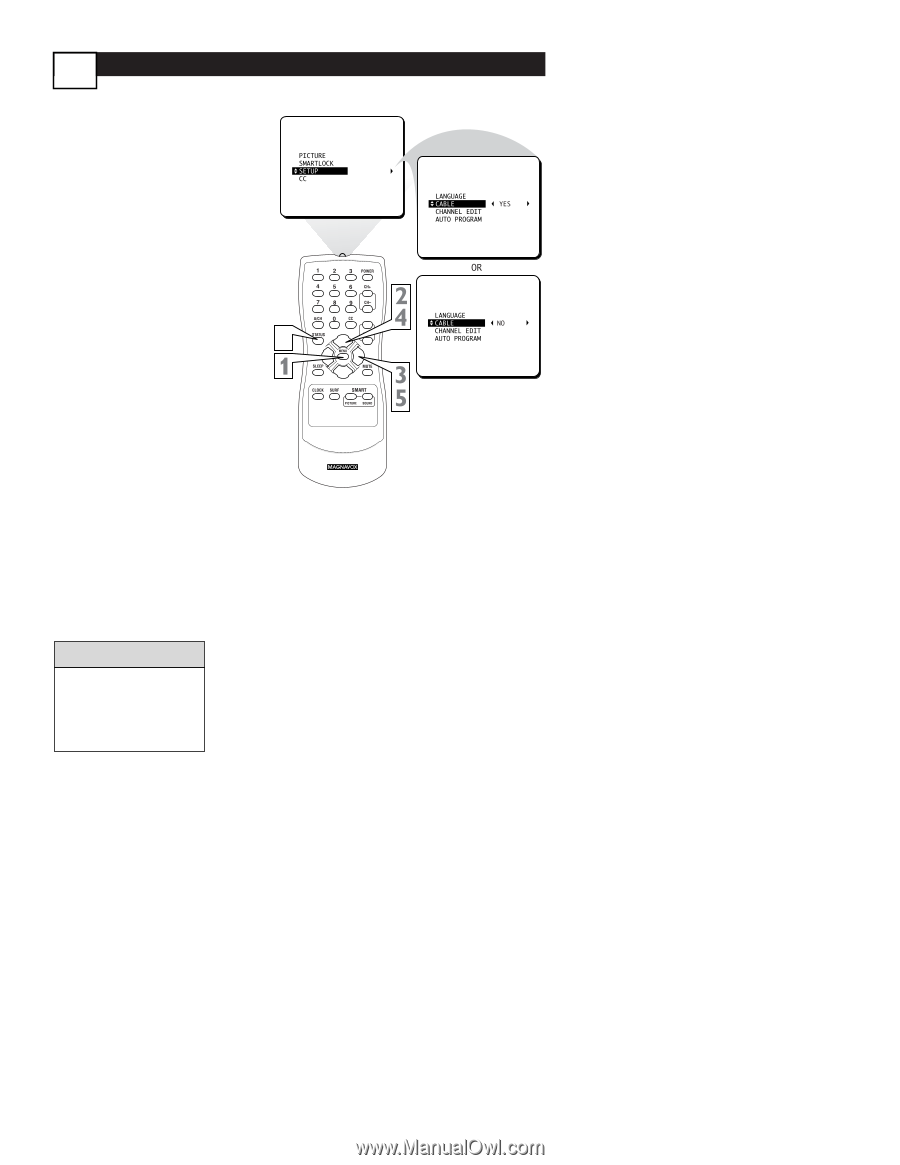
Cable TV Control
8
When CABLE is YES,
channels 1-125 are avail-
able.
When CABLE is NO, only
channels 2-69 are available.
Helpful Hints
I
t’s important for the TV to know what
type of signal - Cable TV or a normal
Antenna - you are using.
To tell the TV
whether you are using a Cable TV signal,
set CABLE to YES or NO as follows.
1
Press MENU
to see the menu.
2
Press
8
or
9
to scroll through
the menu until
SETUP
is high-
lighted.
3
Press
:
to enter the
SETUP
menu.
4
Press
8
or
9
to scroll through
the SETUP menu until
CABLE
is highlighted.
5
Press
:
to turn CABLE
YES
or
NO
.
6
Press STATUS/EXIT
to
remove the on-screen menu.
EXIT
VOL+
6