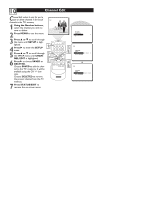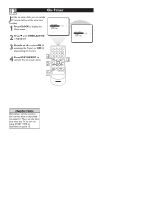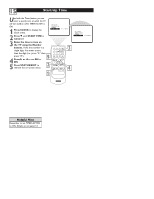Magnavox 13MT1532 User manual, English (US) - Page 14
Channel Edit
 |
View all Magnavox 13MT1532 manuals
Add to My Manuals
Save this manual to your list of manuals |
Page 14 highlights
10 Channel Edit Channel Edit makes it easy for you to save or delete channels in the list of channels in the TV's memory. 1 Using the Number buttons, select the channel you wish to save or delete. 2 Press MENU to see the menu. 3 Press 8 or 9 to scroll through the menu until SETUP is highlighted. 4 Press : to enter the SETUP menu. VOL+ 5 7 Press 8 or 9 to scroll through the SETUP menu until CHAN- EXIT NEL EDIT is highlighted. 6 Press : to choose SAVED or DELETED. Choose SAVED to add the chan- nel to the TV's memory. It will be available using the CH +/- but- tons. Choose DELETED to remove the present channel from the TV memory. 7 Press STATUS/EXIT to remove the on-screen menu.

Channel Edit
10
C
hannel Edit makes it easy for you to
save or delete channels in the list of
channels in the TV’s memory.
1
Using the Number buttons,
select the channel you wish to
save or delete.
2
Press MENU
to see the menu.
3
Press
8
or
9
to scroll through
the menu until
SETUP
is high-
lighted.
4
Press
:
to enter the
SETUP
menu.
5
Press
8
or
9
to scroll through
the SETUP menu until
CHAN-
NEL EDIT
is highlighted.
6
Press
:
to choose
SAVED
or
DELETED.
Choose
SAVED
to add the chan-
nel to the TV’s memory. It will be
available using the CH +/– but-
tons.
Choose
DELETED
to remove
the present channel from the TV
memory.
7
Press STATUS/EXIT
to
remove the on-screen menu.
EXIT
VOL+
7