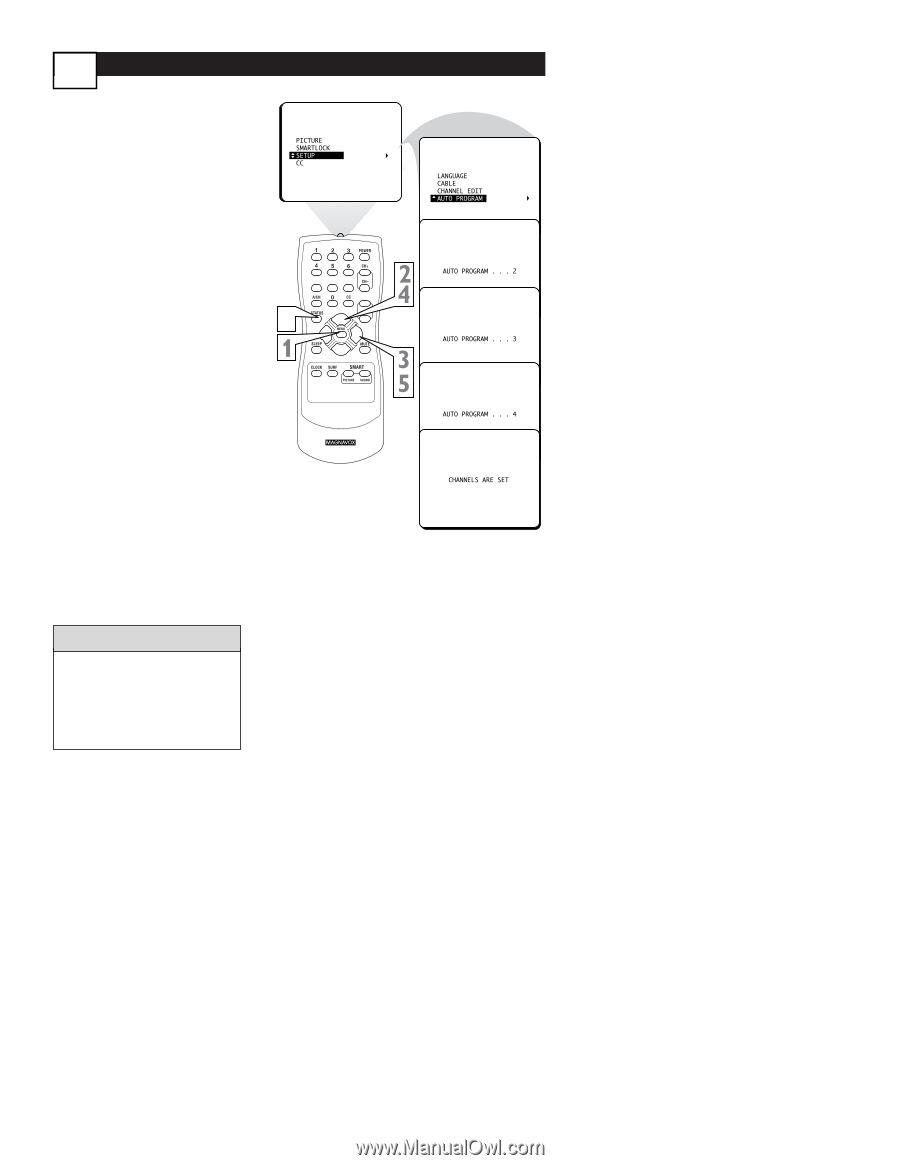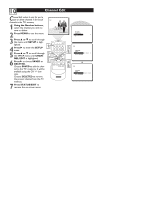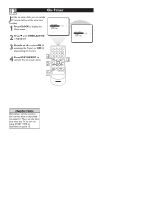Magnavox 13MT1532 User manual, English (US) - Page 13
Auto Program Setting TV Channels
 |
View all Magnavox 13MT1532 manuals
Add to My Manuals
Save this manual to your list of manuals |
Page 13 highlights
9 Auto Program (Setting TV Channels) Your TV can set itself for local area (or Cable TV) channels. This makes it easy for you to select only the TV stations in your area when you press CH +/-. Connect an Antenna or Cable TV signal before starting AUTO PROGRAM. Details are on panels 1-2. 1 Press MENU to see the menu. 2 Press 8 or 9 to scroll through the menu until SETUP is highlighted. 789 VOL+ 3 Press : to enter the SETUP menu. 6 EXIT 4 Press 8 or 9 to scroll through the SETUP menu until AUTO PROGRAM is highlighted. 5 Press : to start scanning and memorizing channels. When Auto Programming is complete, CHANNELS ARE SET will appear on the screen. Then the SETUP menu will reappear briefly. 6 Press STATUS/EXIT to remove the on-screen menu. Helpful Hints Press the CH +/- buttons to see which channels are in the TV's memory. To delete unwanted channels from the TV's memory, see CHANNEL EDIT on panel 10.