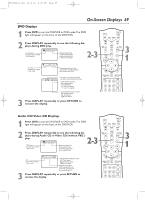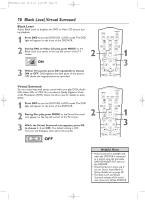Magnavox MDV540VR User manual, English (US) - Page 65
Display cont'd
 |
View all Magnavox MDV540VR manuals
Add to My Manuals
Save this manual to your list of manuals |
Page 65 highlights
H9660UD_2.qx4 04.4.14 4:48 PM Page 65 Display (cont'd) 65 Continued from previous page ● If you selected ANGLE ICON, press OK repeatedly to turn it ON or OFF.The default setting is ON. Choose ON to see the Angle icon when multiple camera angles are available during DVD playback. Details are on page 55. Choose OFF to disable the Angle icon. ● If you selected AUTO POWER OFF, press OK repeatedly to turn it ON or OFF.The default setting is ON. Choose ON if you want the DVD/VCR to switch to VCR mode automatically if there is no activity at the DVD Player for 35 minutes. ● If you chose PROGRESSIVE, press OK repeatedly to turn PROGRESSIVE ON or OFF.The default setting is OFF. Choose ON if your TV has Progressive Scan and if the TV is connected to the DVD/VCR's COMPONENT VIDEO OUT jacks. Choose OFF otherwise. DISPLAY TV ASPECT 4:3 LETTER BOX 4:3 PAN & SCAN 16:9 WIDE OK TV ASPECT DISPLAY STILL MODE AUTO FIELD FRAME OK STILL MODE DISPLAY TV ASPECT 4:3 LETTERBOX STILL MODE AUTO ANGLE ICON ON PROGRESSIVE OFF OK AUTO POWER OFF ON ANGLE ICON 6 TIMER SET STANDBY-ON SETUP AUDIO SUBTITLE ANGLE REC PREV/ CH TITLE REPEAT C-RESET CLEAR MODE REPEAT A-B NEXT/ CH RETURN 5-6 DISPLAY VCR DVD DISC MENU OK STOP PLAY SEARCH REW NA508 1 4 PAUSE 23 56 SEARCH FF SPEED SLOW 789 ZOOM SEARCH MODE +10 0 DISPLAY TV ASPECT 4:3 LETTERBOX STILL MODE AUTO ANGLE ICON ON AUTO POWER OFF ON OK PROGRESSIVE OFF DISPLAY TV ASPECT 4:3 LETTERBOX STILL MODE AUTO ANGLE ICON ON AUTO POWER OFF ON OK PROGRESSIVE OFF AUTO POWER OFF PROGRESSIVE 6 Press SETUP to remove the menus. ● If PROGRESSIVE is ON, this message appears: Press o or p to make a selection, then press OK. If you select NO, the menu disappears and PROGRESSIVE is OFF. If you select YES, this appears: Confirm again to use progressive scan. If Picture is good, Select "YES". SELECT: K / L SET:OK NO YES Confirm your setting, then press OK. The menu will disappear and PROGRESSIVE will be ON. If you do not press any buttons for 15 seconds, the Progressive Scan will switch to OFF. Helpful Hints • You can set PROGRESSIVE to OFF either in the DISPLAY menu or by pressing and holding the PLAY B (DVD) button on the front of the Player for more than five seconds.