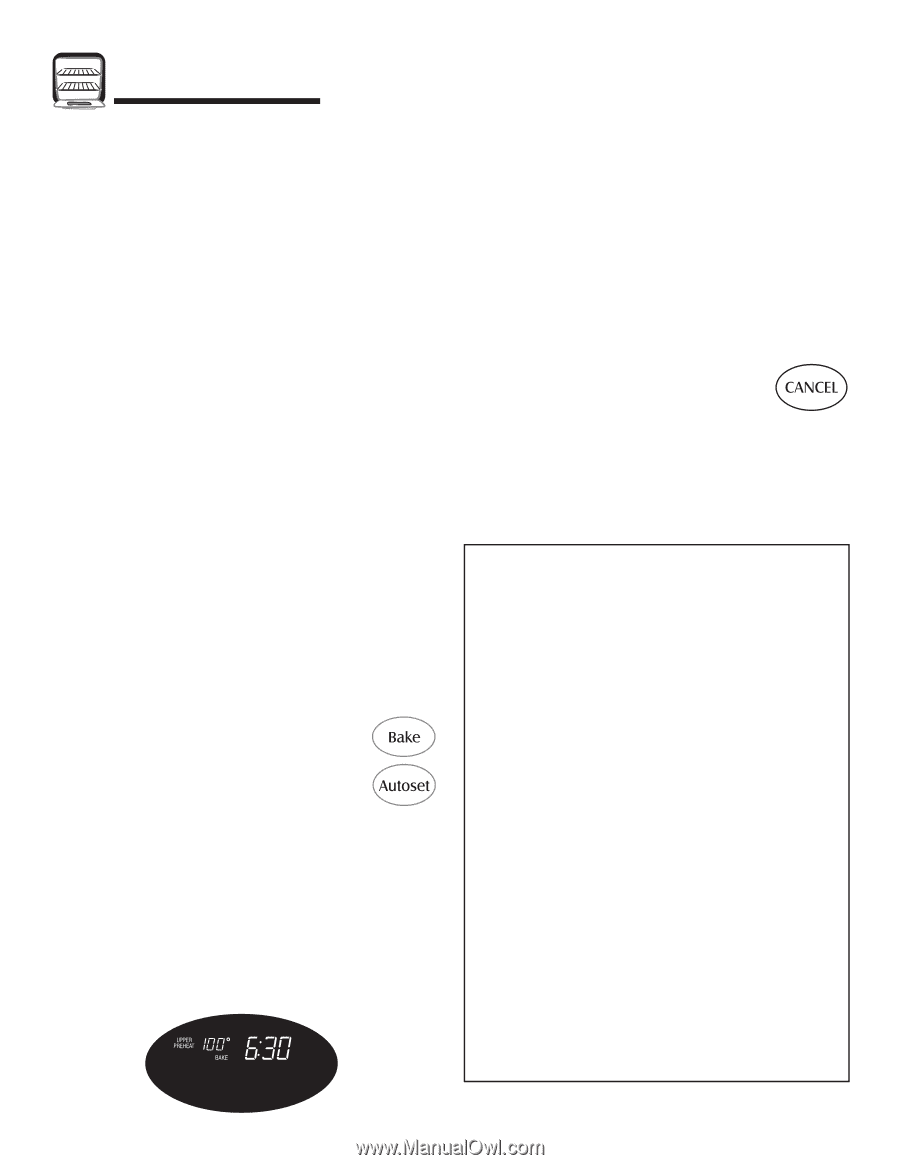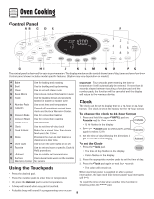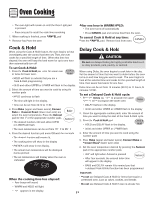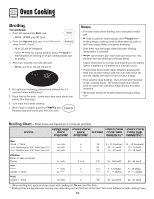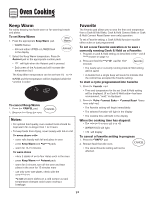Maytag MER6875BA Use and Care Manual - Page 11
Setting Oven Functions, Return To Factory Default, Settings
 |
UPC - 719881178622
View all Maytag MER6875BA manuals
Add to My Manuals
Save this manual to your list of manuals |
Page 11 highlights
Oven Cooking 2. Press the Autoset pad to change the setting between °F and °C. 3. Wait four seconds and the new setting will be accepted. 4. If the Autoset pad is not pressed within 30 seconds, the control will return to the existing setting. Return To Factory Default Settings The control can be reset to the factory default settings. To return to the default settings: 1. Press and hold upper oven Keep Warm and CANCEL pads for three seconds. A single beep will sound and 12:00 will appear in the display. 2. Reset the clock to the current time of day. Setting Oven Functions Auto Set Pad Use with function pads to automatically set: • 350° F bake temperature • HI or LO broil • three hours of cleaning time • four minutes of toasting time • 170° F keep warm temperature Baking To set Bake: 1. Press the Bake pad for desired oven. • BAKE and 000 will flash in the display. 2. Select the oven temperature. Press the Autoset pad for 350° F or the appropriate number pads. • Each additional press of the Autoset pad will increase the temperature by 25°. • The oven temperature can be set from 170° to 550°. 3. Press Bake pad again or wait four seconds. • BAKE will stop flashing and light in the display. • PREHEAT will light in the display. • 100° or the actual oven temperature if over 100° F will display. It will rise in 5° increments until the preset temperature is reached. 4. Allow 4-10 minutes for the upper oven to preheat and 7-12 minutes for the lower oven to preheat. • When the set oven temperature is reached, one long beep will sound. • The set temperature will display. • PREHEAT will turn off. • To recall set temperature during preheat, press Bake pad. 5. Place food in the oven. 6. Check cooking progress at the minimum cooking time. Cook longer if needed. 7. When cooking is finished, press CANCEL pad. 8. Remove food from the oven. Baking Differences Between Your Old and New Oven It is normal to notice some baking time differences between a new oven and an old one. See Adjusting the Oven Temperature on page 16. Notes: • If the lower oven is NOT in use, the upper oven will preheat more quickly. • Allow at least 1/2-inch between the baking pan or casserole and the top element in the upper oven. Loaf, angel food or bundt pans are not recommended in the upper oven. • Do not use temperatures below 140° F to keep food warm or below 200° F for cooking. For food safety reasons, lower temperatures are not recommended. • The back part of the lower oven bake element will not glow red during baking. This is normal. • When baking frozen, self-rise pizza in the upper oven, place the pizza on a cookie sheet to avoid overbrowning. • When preheating with a baking/pizza stone inside the upper oven, do not set oven above 400° F. To use baking/ pizza stones at temperatures above 400° in the upper oven, put stone in after the preheat beep. • To change the oven temperature during cooking, press Bake pad, then press the Autoset pad or appropriate number pads until the desired temperature is displayed. • To change the oven temperature during preheat, press the Bake pad twice, then press the Autoset pad or appropriate number pads until the desired temperature is displayed. • If you forget to turn off the oven, it will automatically turn off at the end of 12 hours. If you wish to deactivate the Automatic Shut Off/Sabbath Mode feature, see page 16. 10