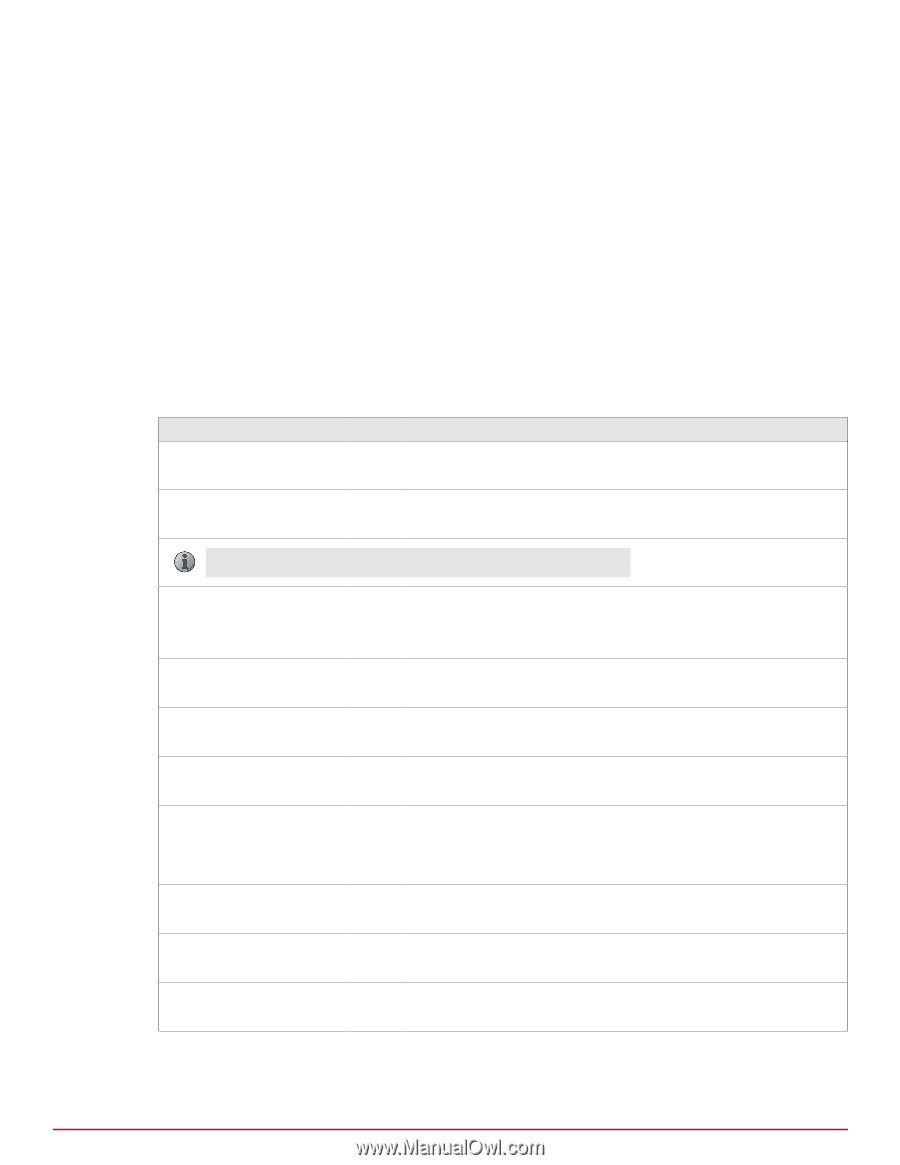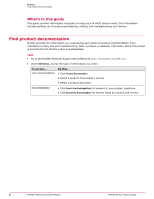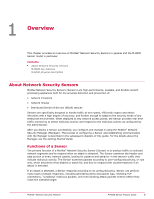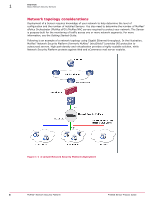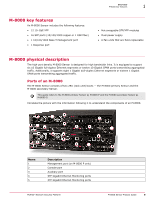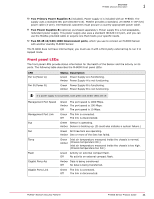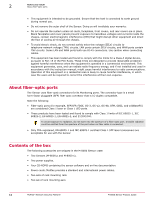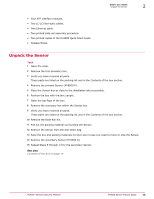McAfee IIP-M80K-ISAA User Guide - Page 11
Front panel LEDs, Two Primary Power Supplies-A, Two Power Supplies-B - specifications
 |
View all McAfee IIP-M80K-ISAA manuals
Add to My Manuals
Save this manual to your list of manuals |
Page 11 highlights
Overview M-8000 physical description 1 10 Two Primary Power Supplies-A (included). Power supply A is included with an M-8000. The supply uses a standard IEC port (IEC320-C13). McAfee provides a standard, 2m NEMA 5-15P (US) power cable (3 wire). International customers must procure a country-appropriate power cable. 11 Two Power Supplies-B (optional, purchased separately). Power supply B is a hot-swappable, redundant power supply. This power supply also uses a standard IEC320-C13 port, and you can use the McAfee-provided cable or acquire one that meets your specific needs. 12 Two RJ-45 10/100/1000 Interconnect ports, which you use to connect an M-8000 Sensor with another standby M-8000 Sensor. The M-8000 does not have internal taps; you must use it with a third-party external tap to run it in tapped mode. Front panel LEDs The front panel LEDs provide status information for the health of the Sensor and the activity on its ports. The following table describes the M-8000 front panel LEDs. LED Pwr A (Power A) Pwr B (Power B) Status Description Green Power Supply A is functioning. Amber Power Supply A is not functioning. Green Power Supply B is functioning. Amber Power Supply B is not functioning. If a power supply is not present, both green and amber LEDs are off. Management Port Speed Management Port Link Sys Fan Temp Flash Gigabit Ports Act Gigabit Ports Link Green The port speed is 1000 Mbps. Amber The port speed is 100 Mbps. Off The port speed is 10 Mbps. Green The link is connected. Off The link is disconnected. Green Sensor is operating. Amber Sensor is booting up. (It could also indicate a system failure.) Green All three fans are operating. Amber One or more of the fans has failed. Green Amber Inlet air temperature measured inside the chassis is normal. (Chassis temperature OK.) Inlet air temperature measured inside the chassis is too high. (Chassis temperature too hot.) Green Activity on external compact flash. Off No activity on external compact flash. Amber Data is being transferred. Off No data is being transferred. Green The link is connected. Off The link is disconnected. McAfee® Network Security Platform M-8000 Sensor Product Guide 11