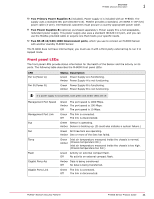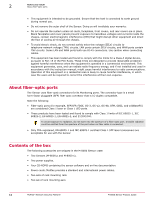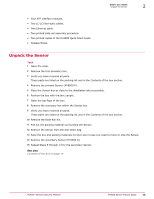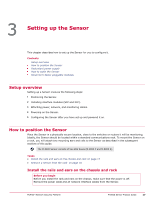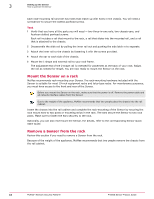McAfee IIP-M80K-ISAA User Guide - Page 15
Unpack the Sensor, Two printed copies of the M-8000 Quick Start Guide.
 |
View all McAfee IIP-M80K-ISAA manuals
Add to My Manuals
Save this manual to your list of manuals |
Page 15 highlights
Before you install Unpack the Sensor 2 • Four XFP interface modules. • Two LC-LC fiber-optic cables. • One Ethernet cable. • Two printed slide rail assembly procedure. • Two printed copies of the M-8000 Quick Start Guide. • Release Notes. Unpack the Sensor Task 1 Open the crate. 2 Remove the first accessory box. 3 Verify you have received all parts. These parts are listed on the packing list and in the Contents of the box section. 4 Remove the primary Sensor (M-8000 P). 5 Place the Sensor box as close to the installation site as possible. 6 Position the box with the text upright. 7 Open the top flaps of the box. 8 Remove the accessory box within the Sensor box. 9 Verify you have received all parts. These parts are listed on the packing list and in the Contents of the box section. 10 Remove the Slide Rail Kit. 11 Pull out the packing material surrounding the Sensor. 12 Remove the Sensor from the anti-static bag. 13 Save the box and packing materials for later use in case you need to move or ship the Sensor. 14 Remove the secondary Sensor (M-8000 S). 15 Repeat Steps 5 through 13 for the secondary Sensor. See also Contents of the box on page 14 McAfee® Network Security Platform M-8000 Sensor Product Guide 15