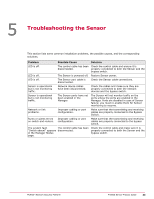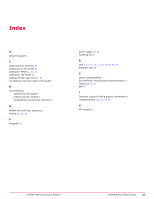McAfee IIP-M80K-ISAA User Guide - Page 37
Index, A, C, D, M, P, R, S, T - power supply specifications
 |
View all McAfee IIP-M80K-ISAA manuals
Add to My Manuals
Save this manual to your list of manuals |
Page 37 highlights
Index A about this guide 5 C Cable types for switches 28 Cabling for In-line mode 28 Cabling for SPAN 13, 29, 30 Cabling for TAP mode 29 Cabling the Fail-open port 27, 28 conventions and icons used in this guide 5 D documentation audience for this guide 5 product-specific, finding 6 typographical conventions and icons 5 M McAfee ServicePortal, accessing 6 module 20, 22, 23 P Pluggable 21 power supply 19, 20 Powering-off 31 R rack 9, 11, 14, 15, 17, 18, 25-27, 29, 35 Response port 26 S sensor responsibilities 7 ServicePortal, finding product documentation 6 setting up 17, 25 SFP 21 T Technical Support, finding product information 6 Troubleshooting 7, 8, 13, 17, 33 X XFP module 22 McAfee® Network Security Platform M-8000 Sensor Product Guide 37