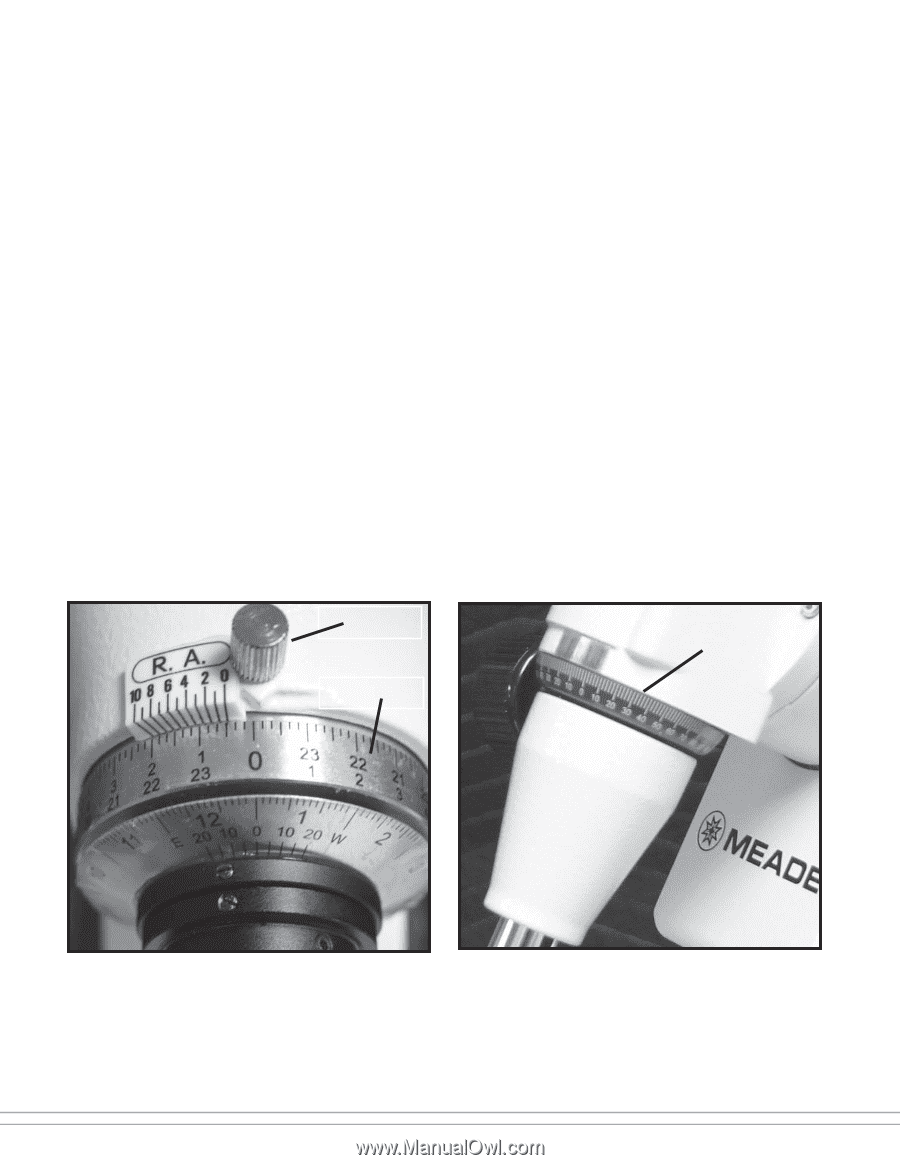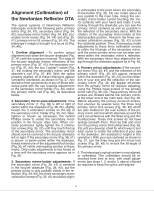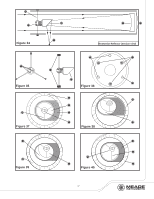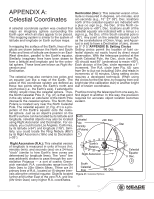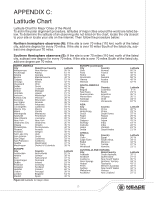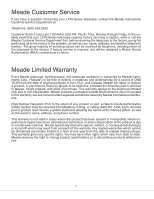Meade LX70 R5 5 inch Instruction Manual - Page 20
APPENDIX B, Setting Circles
 |
View all Meade LX70 R5 5 inch manuals
Add to My Manuals
Save this manual to your list of manuals |
Page 20 highlights
APPENDIX B: Setting Circles the objects DEC coordinate is aligned with the 0 registration mark. If the procedure has been followed carefully, the bright star should now be in the center of the telescope eyepiece and setting circles showing the bright star coordinates. To use the setting circles to locate an object not To locate another object, unlock the RA and easily found by direct visual observation: DEC locks and move the telescope so the RA Insert a low-power eyepiece, such as a 26mm, and DEC setting circle coordinates match the into the focuser assembly. Pick out a bright star target object. Then lock each axis and use the with which you are familiar (or is easily located) slow motion controls to track the object. that is in the area of the sky in which your target object is located. Look up the R.A. coordinate of If when using the setting circles to locate ob- the bright star, and also of the object you wish jects, you do not immediately see the object to locate, in a star atlas or on the internet. Point you are seeking, try searching the adjacent sky the telescope at the bright star. Then loosen the area. Start with the 26mm eyepiece when locat- R.A. setting circle lock knob (see Fig. 42) and ing object since it has a wider field of view than turn the R.A. setting circle to read the correct the 9mm. Because of its much wider field, the R.A. coordinate of the bright star; lock the R.A. viewfinder may be of significant assistance in setting circle lock knob to secure the setting locating and centering objects, after the setting circle in place (If you are in the northern hemi- circles have been used to locate the approxi- sphere, use the top numbers on the RA setting mate position of the object. circle. If you are in the southern hemisphere use the bottom numbers.). Next, adjust the DEC set- ting circle by moving the setting circle ring until RA Setting Circle Lock Knob RA Setting Circle DEC Setting Circle Figure 42: RA setting circle and lock knob Figure 43: DEC setting circle 20