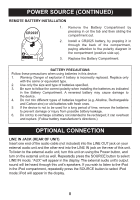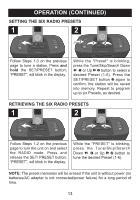Memorex MI4290 User Guide - Page 11
Operation Continued
 |
View all Memorex MI4290 manuals
Add to My Manuals
Save this manual to your list of manuals |
Page 11 highlights
OPERATION (CONTINUED) ADJUSTING THE VOLUME AND EQ (Equalizer) 1 2 2 ALARM1 1 ALARM2 ALARM1 ALARM2 To adjust the main volume: Press the Volume/Time Up 1 or Down 2 button to increase or decrease the volume. To adjust the EQ (Equalizer): Press the EQ button to cycle through the following options: EQ1, EQ2, EQ3, EQ4 or Off (Normal). NOTES: • After you have adjusted the volume setting, if you turn the unit off and then on again, the volume level will be set to the level you selected prior to turning the unit off. • To turn this unit off, press the Power button on the main unit. 11
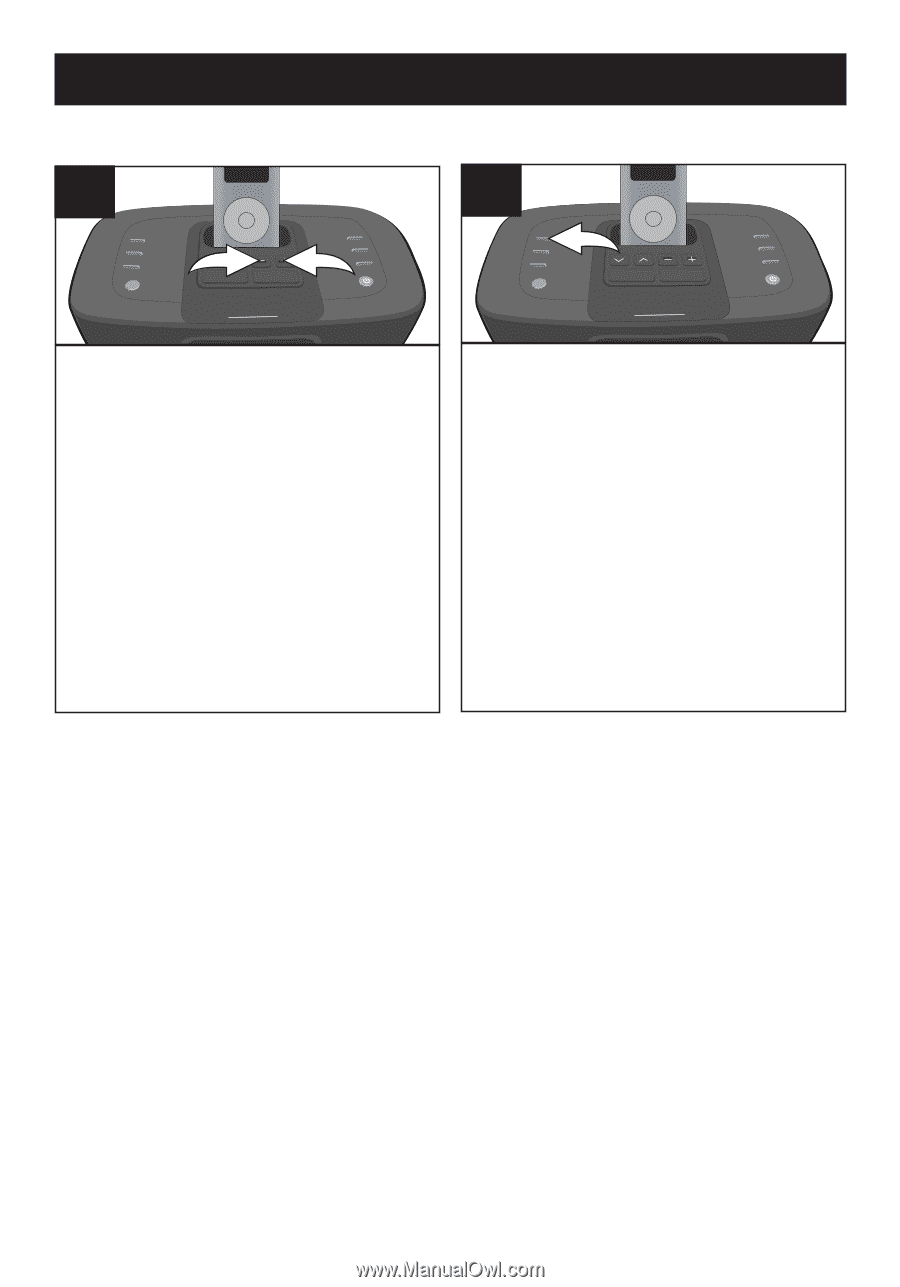
11
OPERATION (CONTINUED)
To adjust the main volume:
Press the Volume/Time Up
1
or
Down
2
button to increase or
decrease the volume.
ALARM2
ALARM1
2
1
1
ADJUSTING THE VOLUME AND EQ (Equalizer)
NOTES:
•
After you have adjusted the volume setting, if you turn the unit off and
then on again, the volume level will be set to the level you selected
prior to turning the unit off.
•
To turn this unit off, press the Power button on the main unit.
To adjust the EQ (Equalizer):
Press the EQ button
to cycle
through the following options:
EQ1, EQ2, EQ3, EQ4 or Off
(Normal).
ALARM2
ALARM1
2